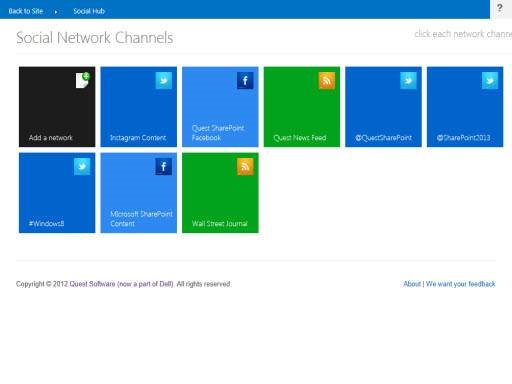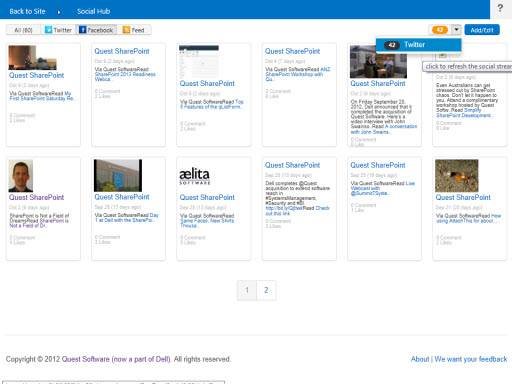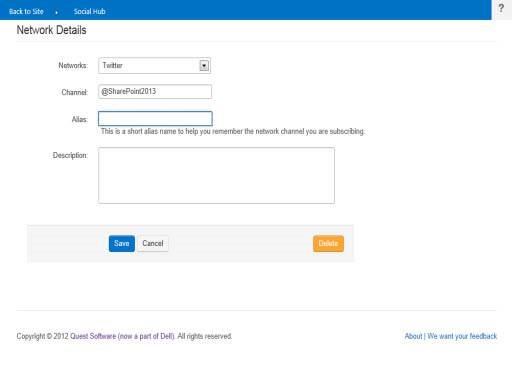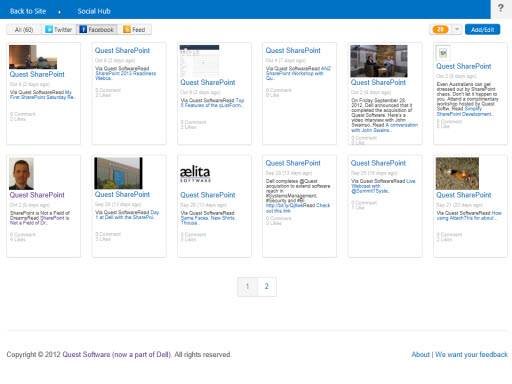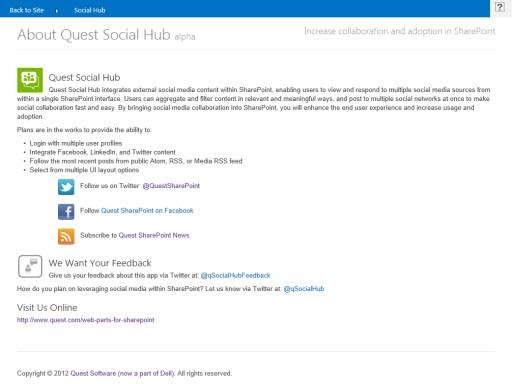One of the cool features being offered in SharePoint 2013 is the new Office Store. The Office store provides a virtual storefront of apps that can be used within SharePoint or Office alike. Apps for Office and SharePoint extend and personalize the way we create and consume information. This is going to create a lot of fantastic opportunities to create new products to use within Office and SharePoint. With the app store in place, the question now is who is going to fill the gaps in the tools we use every day?
One of the most exciting changes in SharePoint 2013 will be the addition of of new social features such as micro blogs, activity feeds, community sites, following, likes and reputations. These are features users have been craving and are accustomed to with various social and collaboration tools external to SharePoint. In SharePoint 2013, this changes and users will be excited to see a lot of familiar social capabilities that are sure to enhance collaboration, usability, and adoption. However, one feature that is still missing out of the box is the ability to easily integrate content from external social sites such as Facebook, Twitter, LinkedIn, and RSS feeds.
Have you ever wanted to pull social content into your SharePoint site, but didn’t have a tool or the development ability to do so? Perhaps you wanted to integrate media or industry information available on Facebook, Twitter or LinkedIn into your site, but there was no easy to way do it? Thanks to an awesome new SharePoint app from Dell called Social Hub, you will be able to do this with style and ease.
Download Social Hub from Office Store NOW
Social Hub integrates external social media content within SharePoint, enabling users to view and respond to multiple social media sources from within a single SharePoint interface. With Social Hub users can aggregate and filter content in relevant and meaningful ways, and post to multiple social networks at once to make social collaboration fast and easy. The rich UI makes the experience not only valuable but enjoyable as well. Everyone likes a delightful user experience right? When users experience something valuable and enjoyable together, you have the necessary ingredients for increased usage and adoption.
Plans are in the works to provide the ability to:
· Login with multiple user profiles
· Integrate additional socal sources such as LinkedIn, Instagram, and Google +
· Select from multiple UI layout options
Check out the alpha version of the Social Hub app now available in the Office store.
We want your feedback!
Let us know what you think of the app and how you plan on using social content within SharePoint. Feedback can be provided via Twitter at @qSocialHub
Check back frequently for updates as the Dell development team is continually working to add new features. Here are some screenshots of Social Hub app in action.