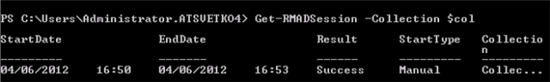Since more and more people are trying to use PowerShell to manage their environments, we get more questions about using RMAD PowerShell cmdlets.
Of course you can get information and examples using built-in help. But I decided to write few posts to introduce some basics of RMAD Powershell.
This post is about creating collections and setting properties required for backup.
To create a new collection we have New-RMADCollection cmdlet.
$col=New-RMADCollection -Name Collection1
Then we create schedule for our new collection with New-RMADSchedule cmdlet.
$schedule=New-RMADSchedule -MonthlyDOW -StartDate (Get-Date) -DaysOfWeek Monday,Tuesday -Week LastWeek
Now we set schedule and path for backups, using Set-RMADCollection cmdlet.
Set-RMADCollection -InputObject $col -Properties @{ConsoleSideBackupPath="some path"} -Schedule $schedule
After that we add items to our collection with Add-RMADCollectionItem cmdlet.
Add-RMADCollectionItem -Collection $col -DomainController someDC
And finally we can test our settings, starting backup process manually with Start-RMADBackup cmdlet.
Start-RMADBackup -InputObject $col
Then we run Get-RMADSession to see the results.
Get-RMADSession -Collection $col