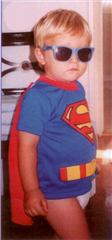Let’s face it: We can’t all be the kind of hero who saves the world. But as a database administrator, if you could simplify database migrations and upgrades in your company, wouldn’t that make you a hero with your users and co-workers?
What compels any hero is the desire to help others. DBAs solve database problems and rescue their co-workers and company from the evils of downtime. Of course, your co-workers don’t know (or care) what you’ve done for them to simplify database upgrades and migrations. In fact, they don’t even know that their DBA is a hero.
But they do know downtime, and they don’t like it. The less of it they have to endure, the closer you get to being a hero.
5 Don’ts for the Zero-Downtime Hero
Want to be a Zero-Downtime Hero? Follow these 5 don’ts on your database migration and upgrade projects:
- Don’t leave out important applications, processes or users. The Zero-Downtime Hero starts the migration only after reviewing existing environments and evaluating what needs to be moved and what stays where it is. Your planning isn’t finished until you’ve gauged the potential impact of migration on workflows and infrastructure.
- Don’t let regular operations come to a halt. Will your users will be able to continue business as usual while the dust settles on your upgrade? If you underestimate the impact of the project on operations, you’ll end up with cranky users and bosses. Schedule resource-intensive migration tasks for off-hours if you foresee that they will slow down your customers or co-workers.
- Don’t let users feel that they have one foot on the boat and one on the dock (even when they do). Is your project taking a while? In a lengthy migration, you could have groups of users working in different database versions or in completely different products in the middle of a sea of change. The Zero-Downtime Hero provides coexistence between existing and new systems so that users in both worlds can continue to perform necessary tasks like sending one another email, reading attachments, scheduling appointments and detecting presence.
- Don’t allow data to go missing. Migrations and upgrades soak up a lot of time and attention, but don’t take your eye off the backup ball. Make sure that your normal, full backup and recovery plan remains in place if you suddenly have to restore data in mid-project.
- Don’t drop the project management ball. “I’m just moving 1’s and 0’s around,” you tell yourself. Actually, the Zero-Downtime Hero moves quite a bit more than that. Upgrades and migrations involve scheduling, communication, resource management and reporting on progress, so run them like the exercise in project management that they are. If you don’t, you’ll find you have a much bigger project on your hands, cleaning up afterwards. If you haven’t run an IT project before, attach yourself to people who have, and learn from them.
E-book: Simplify Your Database Migrations and Upgrades
We’ve put together Simplify Your Database Migrations and Upgrades, an e-book loaded with tips and best practices for database administrators facing a major upgrade/migration project. You’ll learn more about how to avoid risk, downtime and long workdays. You’ll see how to choose a golden method and toolset. And you can gauge the fit of SharePlex in your database migrations and upgrades.
So grab your cape and be that Zero-Downtime Hero. It’s a silent, unsung honor, but at least your colleagues won’t scowl at you and mutter about botched upgrades and migrations as you walk down the hall. Heck, you may get a few high-fives.