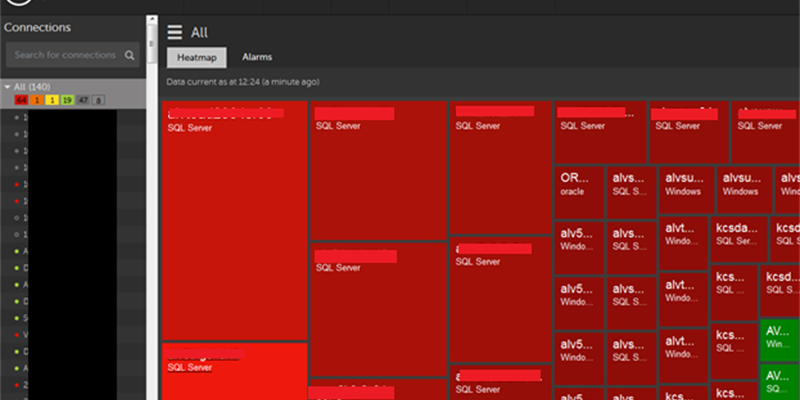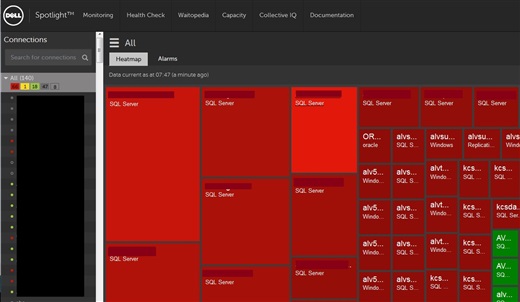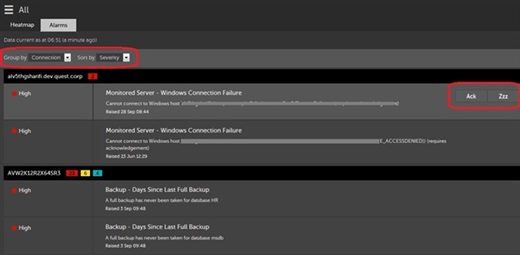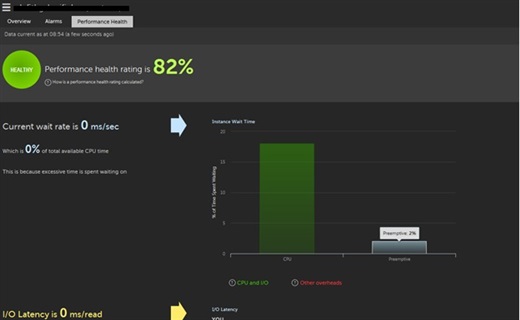The Spotlight Cloud services allow the users the capability to monitor their servers both on the web and on a mobile device. It also analyzes the server’s performance metrics and provides a ‘health’ check on the server.
Additionally, it evaluates the server’s capacity and provides more detailed insight into its performance. Furthermore, the users can compare and contrast their experience to other users on the server by utilizing this service.
Cloud monitoring provides some of key benefits of the Spotlight Enterprise edition with features such as the Heatmap display of connections, Spotlight Home Page of each connection, and Alarms List and Performance Health. Additionally, the Health Check feature displays current status of your system and the ability to drill down at a granular level.
In order to get started, first configure Spotlight on SQL Server Enterprise to upload monitoring data to Spotlight Cloud:
- Visit Spotlight Cloud site and click Sign Up option to sign up your email address
- From Spotlight Client application click the Configure tab on top ribbon bar
- Click Spotlight Cloud option and enable feature by clicking on checkbox
- Sign in to the Spotlight Cloud site by entering your email address and password from step 1
- To start mobile monitoring, from mobile device download Spotlight Essentials mobile app and sign in using the same credentials
Let’s take a closer look at what Spotlight Cloud and Mobile monitoring offers:
Monitoring – Consists of the connection Heatmap display, Alarms List per connection which also allows for acknowledging and snoozing alarms, and Performance Health drilldown.
Health Check – Provides health status of your server based on the follow metrics: Guest user Access, Login Password Policy, Simple Recovery Model, Database Backups, Missed Indexes, Physical Memory Pressure, Ad-hoc Workload, Writelog Wait, SQL Best Practice and Compatibility Levels.
Waitopedia – A comprehensive resource of information about SQL Server waits. For more information on this topic visit my previous blog.
Capacity – An overview of disk space capacity of monitored servers.
Collective IQ – Collective data from Spotlight Cloud users representing the following metrics: SQL Server versions, server types, virtual vs. non-virtual servers, and percentage of users with specific number of connections.
Documentation – Instructions on how to configure Spotlight Enterprise and Mobile devices. FAQ sheet along with data handling and security information.
Feedback – Contact our Spotlight team directly on any feedback comments, questions or issues.
Here are some screens shots of Spotlight Cloud monitoring:
Heatmap:
Home Page:
Alarms List:
Performance Health:
Visit our Spotlight Cloud site to get started today!
Download latest version of Spotlight on SQL Server Enterprise.