During installing of an database agent Foglight requests an admin account to grant the needed database privileges to the Foglight database user. In some environments it is not allowed to do a remote admin connection to the database. Or you might not have the admin password and you need to involve your database administrator to get the privileges granted. For those cases a script is needed to grant the privileges manually.
The latest scripts can be downloaded from Foglight itself.
Go to the dashboard: Administration | Cartridges | Components for Download
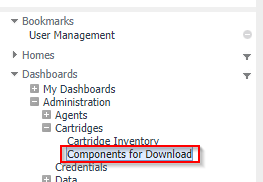
Here download the following files:
- Oracle: DB_Oracle_CLI_Installer.zip or DB_Oracle_Grant_Permission_Script.zip
- SQL Server: DB_SQL_Server_CLI_Installer.zip
- DB2: DB_DB2_CLI_Upgrade.zip
- Sybase: DB_Sybase_FirstRun_Scripts.zip
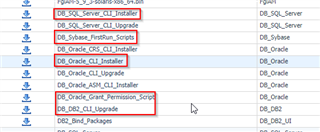
In each zip file you will find a SQL script to grant privileges manually.
BTW: The CLI Installer files contain the files you need to setup a silent, script based agent installation. Did you ever try that?



-

Darren Mallette
over 5 years ago
-
Cancel
-
Up
0
Down
-
-
Reply
-
More
-
Cancel
Comment-

Darren Mallette
over 5 years ago
-
Cancel
-
Up
0
Down
-
-
Reply
-
More
-
Cancel
Children