Quest is excited to announce the release of a new feature within On Demand Migration for OneDrive, which will provide migration operators the ability to prioritize migration jobs providing more control to queue jobs while more important ones start and finish.
Future releases will include additional functionality in this area to help ensure a smoother migration project. Updates will be provided as we get closer to release.
Where can I find this new feature?
When configuring a new OneDrive Migration Task, you will find this new feature under the ‘Schedule’ tab within the migration options wizard. You are asked to provide a priority for the migration task via a dropdown list for the to-be migrated OneDrives you have selected.
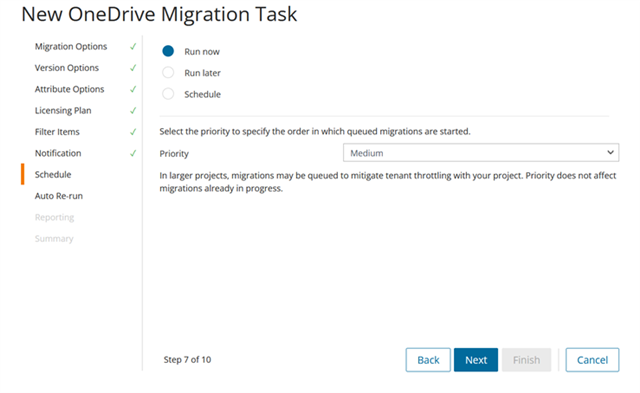
On Demand Migration for OneDrive will prioritize your migration tasks based on the selected priority from this dialog. The default priority is ‘Medium’.
What do the different priorities actually mean?
As you can see from the screenshot below, we now offer a wide range of priorities ranging from lowest to highest to specify the order that queued migrations are started in.
Each of the displayed priorities have their own internal values allowing On Demand Migration to calculate the required resources to manage all OneDrives within your migration tasks in a timely and efficient manner. On Demand follows Microsofts recommendations, guidelines, best practices and limitations when it comes to performing migrations via Microsoft APIs. This includes the amount of OneDrive accounts that can be migrated concurrently. With migration tasks being started, performed and completed, the total number of accounts being used will change. As the number of migrating OneDrive accounts decrease, resources then become available again and the migration of lower prioritized tasks can commence.
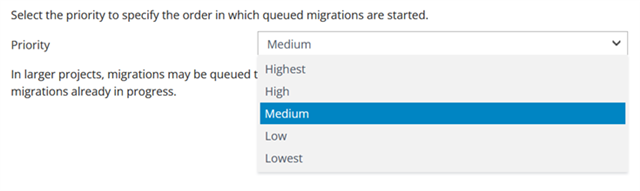
Whilst migration operators can continue to submit further migration tasks, On Demand Migration will not start them immediately and instead work efficiently on tasks already submitted to ensure you are getting the maximum out of our platform. Tasks will run in parallel and avoid heavy throttling by Microsoft that risks halting your migration progress.
As migration tasks are created, and On Demand Migration is busy with running tasks, the platform will queue further tasks and update the state to ‘queued’. As On Demand completes running tasks, the list of already queued OneDrives are started based on the assigned priority and age in the queue following a first-in-first-out principle.
Best Practices - How to get the most out of On Demand Migration?
- Extremely large OneDrive accounts (+1TB) should be placed in their own collection (one OneDrive account per collection) and/or migration task. You can expect that an extremely large OneDrive account will take more than one day to migrate.
- OneDrive accounts with an extremely large number of files should also be placed in their own collection (one OneDrive account per collection) and/or migration task.
- The recommended maximum- for OneDrive migration tasks are either 200 user accounts per migration task or 5TB of total content, whichever comes first. For example, we recommend creating collections that contain up to a maximum of 5TB of total content; but also staying under 200 user accounts. The total content size migrated will be higher as permissions and metadata are migrated. The content size will increase as the number of versions migrated increases.
- Limit how many file versions are migrated to ensure a reasonably predictable and fast migration.
Along with the best practices above, you can now apply the priority status to each batch you want to migrate from source to target.
For example, migration tasks including larger OneDrive accounts should be configured with a lower priority, whilst a bigger batch of OneDrive accounts can configured with a higher priority. In doing so, the migration of more accounts will be prioritized and can complete without On Demand spending most resources on large accounts.
Another example would be using higher priority status for the migration of OneDrive accounts, which can be considered ‘VIP accounts’ to ensure these can complete within a specified deadline.
Further Information
For more information on this and many other features within On Demand Migration for OneDrive, check out the On Demand Migration User Guide or visit us at Quest.com for more information.


