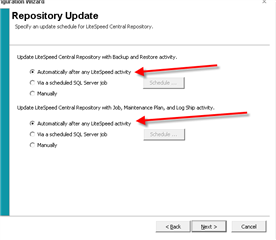I have an install of litespeed 8.5 / Build 8.5.0.625.
I take a backup of the model database and it shows under 'Backup History' while connected to the central repository, but does NOT show under 'LiteSpeed Activity'.
The LiteSpeed Service Account is running. If I MANUALLY execute the ActivityManager.exe, the Central Repository is updated and it shows under 'LiteSpeed Activity'. If I take another backup, that one then will not show under 'LiteSpeed Activity' until I manually execute the ActivityManager.exe again.
My understanding was that the update to the central repository would be real time. Is there a delay? If so, it has been 30 minutes without the activity showing.
Thanks for any insights,
Keith