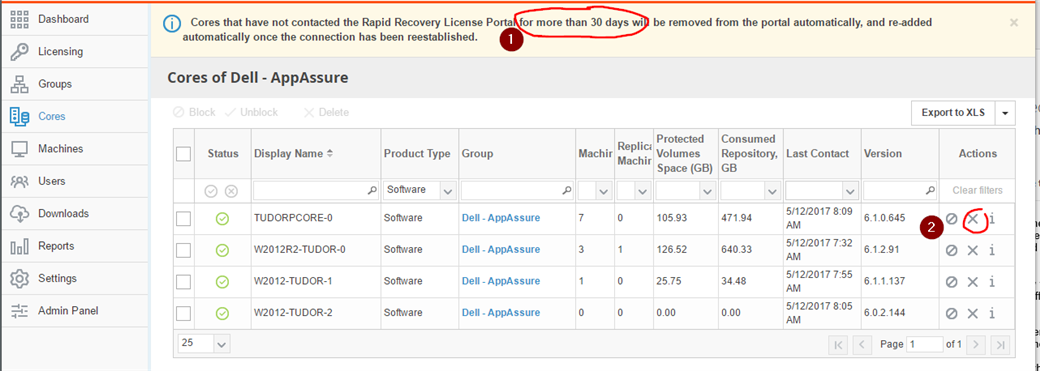I need to confirm what happens if a customer stops paying for the system (we are an MSP) but wants to retain access to their old backups.
For non-trial licenses, the Rapid Recovery Core contacts the license portal once every hour. If the Core cannot reach the license portal after a 10-day grace period, the Core stops taking snapshots.
I have seen the above. Does this mean that I can still perform mounts, restores and generally still view old archives to restore old data?
- What if they wanted to remove that machine (core) but archived the Repository (and structure / registry) and RR install media to tape would they be able to get it back if requested?
- i.e. build a machine, install the RR version that they saved
- Restore / Rebuild the repository
- Mount the backups and look at that
- Would this be the same if they simply archived it to S3 storage? Can they just retain that information?
- Going further, if they were to retain a copy of the repository (or logon details to amazon S3 storage) would they be able to install the current version of RR and mount that repository or mount / restore from archive? This is required for compliance purposes.
At present we have been exporting RPs to VHD files and backing those up to tape. This way i'm pretty certain we will be able to mount VHDs in 10 years and restore data as required, however it'd be nice to save that disk space (D2D2D2T is quite excessive)
If that doesn't make sense, please ask :)