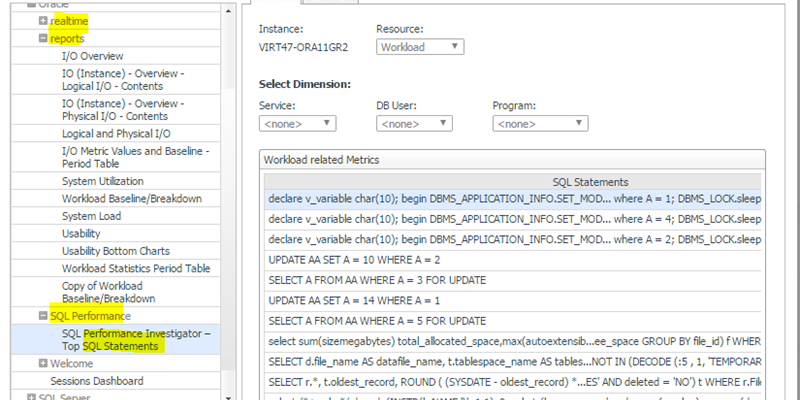The latest release of the Foglight for Oracle cartridge brings a new dashboard, customer enhancements and various fixes.
There is a new overview dashboard:
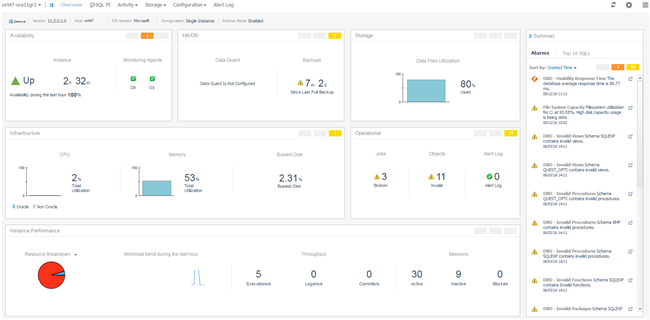
It is easier to read with an improved layout. I like the way the various areas are summarized together, such as storage, infrastructure, workload and alarms.
If you like to create your own dashboards you should make yourself familiar with the out of the boxes views which are available (including a new top sql view in this release). Below shows the views tab method.
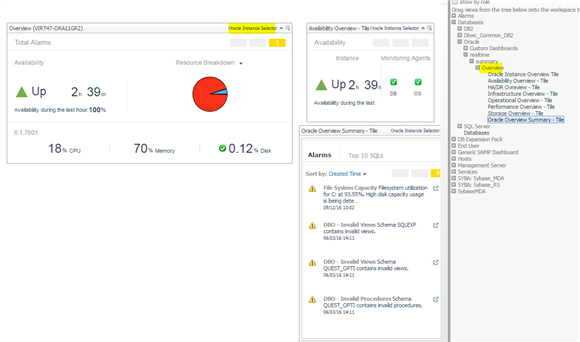
You can drag and drop these onto your own dashboard and they include an instance selector. These are ideal where you want to create a dashboard for example overviews for all your prod instances in one view. Alternatively use the add view option to see what views are available:
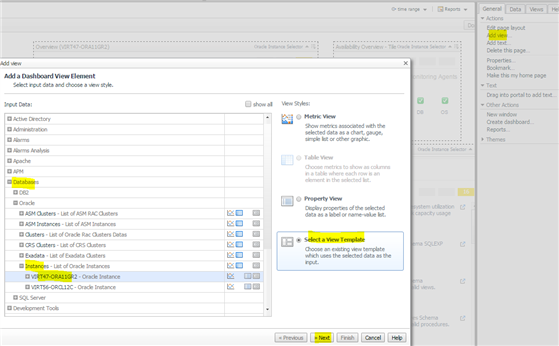
Below I’ve add the new top SQL which accesses the data from Performance Investigator:
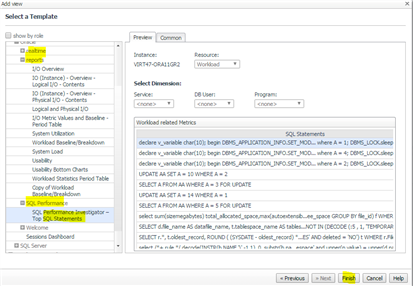
End result below. This dashboard could be made available via a Foglight role to a developer so that they could monitor their SQL workload performance.
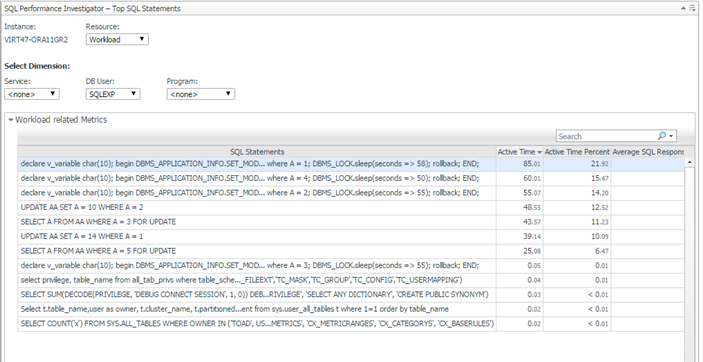
The team have also added the SQL ID into the PI SQL view. This can be extremely useful when you are faced with SQL that is hard to identify or looks very similar in syntax or long sql text. For example we can use this ID in Toad for to examine bind variables:
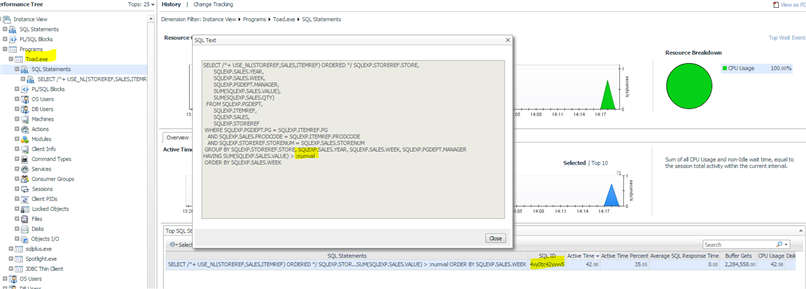
Enter the SQL_ID into the SQL below:
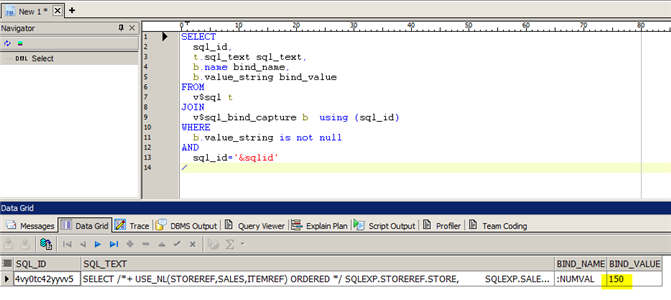
And see the bind variable 150. We could also query DBA_HIST_SQLBIND for further examples over time.
You can download a 30 day free trial which is new to Foglight for Oracle.
New Features
Improved the Instance Overview dashboard.
Added new Enterprise Reports (Inventory and Availability reports).
Added the option to change the default monitored instance listener during the agent installation.
Added the Top SQL new view.
Added capability to set the RAC host name alias from the installer flow.
Added a "Client PID" dimension in SQL Performance Investigator.
Added the "Total Size" column to the Tablespaces dashboard, showing the tablespace size.
Made the following enhancements to Command Line Installer:
Support using existing OS credentials.
Support CLI installation with encrypted passwords.
Support CLI installation for data guard stand by instance.
Support PI enablement on CLI installer.
Added support for monitoring the Amazon Relational Database Service (Amazon RDS™).
Added a "SQL ID" column to the Performance Investigator relevant tables.
Added Graphical Workload distribution of Top 10 dimension values.
Tablespace & Data File extent map.
Alarms Changes
One new rule
DBO - User Commit Baseline
If your environment includes both Oracle and SQL server DB cartridges, both need to be upgraded to get full Performance Investigator functionality.
Supported Versions
10g, 11g, 12c, Amazon AWS