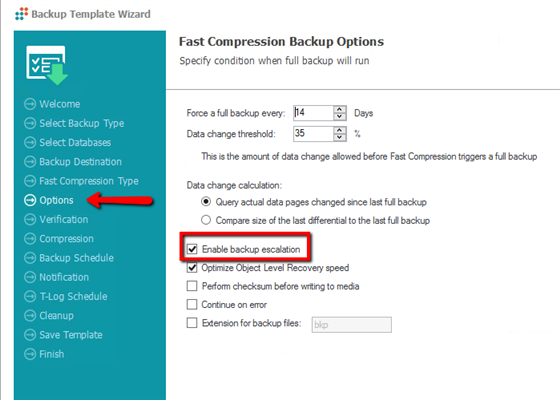A customer recently asked me to clarify the option "Enable Backup Escalation" in Litespeed for SQL Server. The customer has been using Litespeed for a while so I was a bit surprised the question was asked. When we spoke further, I learned they had built their own full and differential backup strategy rather than letting Litespeed handle it for them. Wait, you didn't know Litespeed can manage a full and differential backup strategy for you?
Litespeed provides an option called "Fast Compression." While you may know that Litespeed offers 8 levels of compression for the backup, "Fast Compression" is a bit different, but it can take advantage of the different compression levels available. "Fast Compression" is a fully-managed full and differential backup strategy. My buddy, David Orlandi, provides a nice explanation here.
When you build a "Fast Compression" job, the option "Enable Backup Escalation" appears:
When this option is selected, Litespeed will issue a full backup if one of the following problems is discovered in the current backup set:
1. The full backup is missing.
2. A differential backup is missing from the backup set (excludes backups automatically removed after the specified retention period).
3. LSN verification fails in the backup set.
4. Verify operation fails on full or differential backup.
Using a full and differential backup strategy can be a great way to save time and space. Litespeed's "Backup Escalation" feature provides you the extra insurance you need for recovery.
To learn more about Litespeed or to download a trial, please visit our product page.