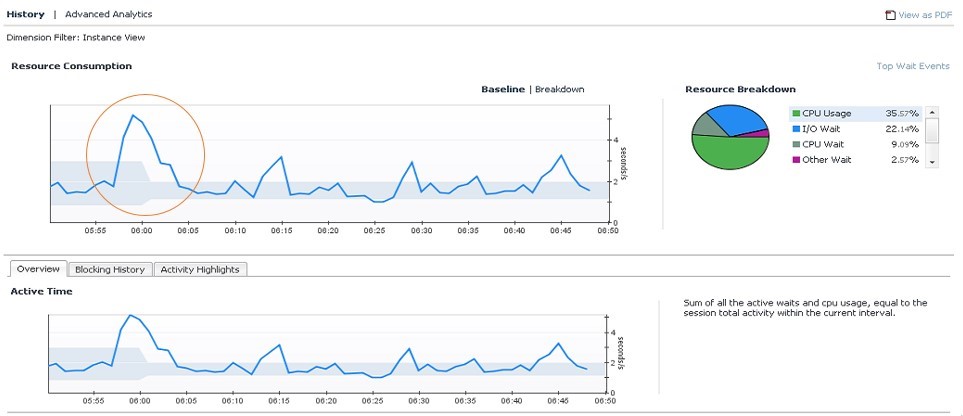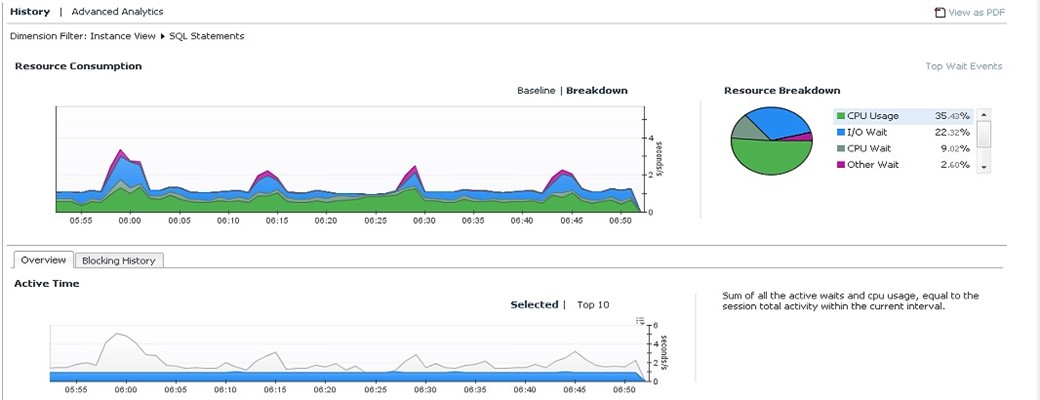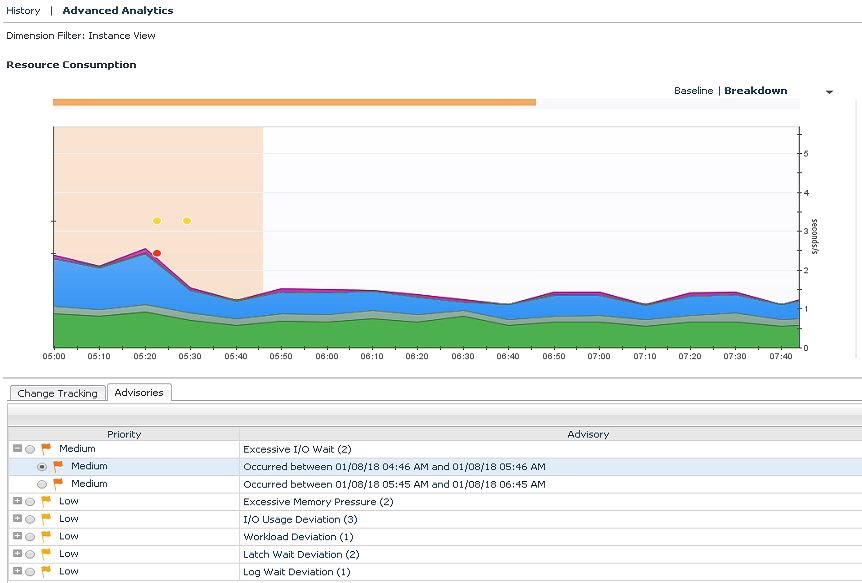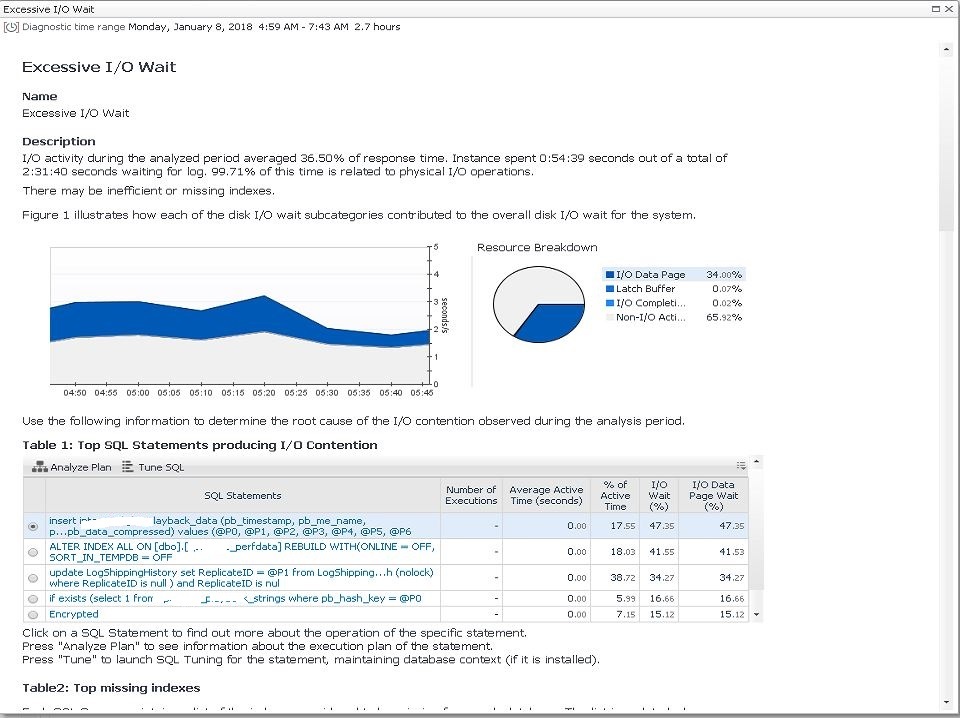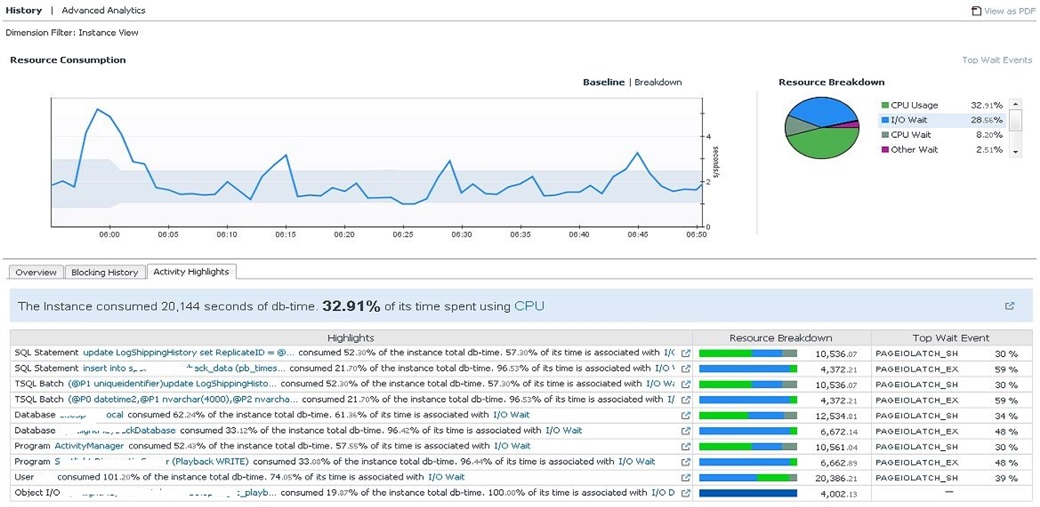During a recent installation of Foglight for SQL/Oracle the DBA announced how excited he was to get Foglight installed because he was desperate to become a pro-active DBA and stop being a re-active one. Music to my ears!
So what was it about Foglight he needed and how can we help. Here are some key points.
Step 1 is to remove all those repetitive time consuming tasks, and automate them. For example, checking error logs, checking for failed jobs, checking cluster nodes are available, healthy backups etc. He wanted to be able to come to work in the morning and know already if there was a problem. In this way he can be prepared and organise his day better.
Foglight has over 160 Oracle rules, 150 SQL Server rules and over 30 OS related rules out of the box. You can create your own rules as well.
Another resource saving measure is avoiding wasting time looking for problems and root cause without the correct tools. So have a think about how many times you have tried but was un-successful in working out what happened this morning at 11am when you had a few calls complaining the database was slow.
Ok, so now you have freed up some time you can become pro-active. That could be time spent planning your next upgrades, thinking about new features in SQL Server that your application could benefit from, or testing out some new configurations. Improving your skills and adding value back in to the business is what it is all about.
And Foglight can help here as well. I mentioned above about saving time investigating issues. Being more proactive with Foglight might mean taking some time to review performance anomalies (reported or otherwise) and easily getting to the root cause, recommending fixes to your dev team or suggesting new solutions.
In the screenshot above we see some activity which we weren’t expecting. Foglight can alert on these baseline deviations, meaning you can then pro-actively investigate them when time permits.
A quick change of display:
And we see the anomalies are related to I/O wait.
I would argue that if you manage your time better and focus on the tasks you have you become more effective. It is harder to keep focused when you attention is being pulled to other incidents.
Step 2 would then mean taking advice and baseline alerts from Foglight and starting to investigate them.
We see above the various advisories and can drill down to investigate them
And for a period of time we can quickly review any highlights, drawing your attention to high priority issues.
Become a pro-active DBA for Oracle or SQL Server at https://www.quest.com/foglight/
Tech Brief: Accelerate Database Efficiency with SQL Performance Investigator (PI)