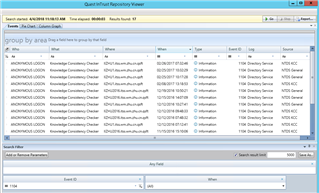Good Day!
I am trying to create a report that uses the data imported from a Repo to the Audit database to report on specific Event IDs in the security logs. Is there a way to create a report where I can type in any Event ID say 1104 and pull the computer and date that the event was triggered? I have several event IDs that are being requested that are not in the report packs and wanted to know how to generate a report for them with Quest Knowledge Portal.
Any feedback is greatly appreciated!
Thanks,
Nicole