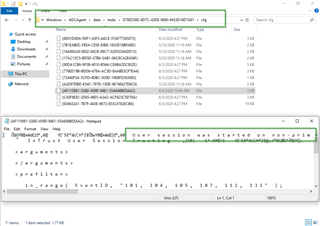Has anyone been successful, or have any ideas, on setting up a monitoring alert that would go off when a domain user logs onto a computer that is not their "primary computer"? Like let's say we name the computer "IT-FSMITH". If someone other than the user account "fsmith" logs on, alert. Is this doable, maybe via XML?
- Products
- Solutions
- View all Solutions
- Industries
- Platforms
- Cloud Management
- Data Protection
- Database Management
- GDPR Compliance
- Identity & Access Management
- Microsoft Platform Management
- Performance Monitoring
- Unified Endpoint Management
- Resources
- Trials
- Services
- Support
- Partners
- Blogs
- Forums