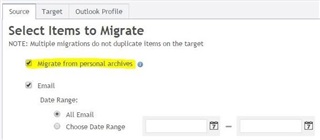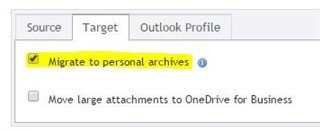Both Exchange and Office 365 have the option to provide users with two separate mailboxes. First, there is the normal “User Mailbox”, which is typically used on an everyday basis and is housed on high performance storage media. Second, is the “User Archive” mailbox, which is typically used only when older data needs to be referenced and can be stored on less expensive storage media. Quest On Demand Migration for Email is able to migrate data directly from and directly to an Exchange 2013 "Online Archive" or Office 365 "In-Place Archive".
For those customers migrating to Office 365, the "In-Place Archive" (User Archive) mailbox may be included in your plan at no extra cost. Utilizing ODME's ability to migrate directly to this archive mailbox may effectively double your Office 365 storage capacity.
For those customers already leveraging Archive Mailboxes in Exchange or Office 365, ODME is able to help maintain consistency by migrating the “User Mailbox” and “User Archive” mailboxes directly into their respective locations.
The following ODME option, to migrate from a "User Archive" mailbox, is available when migrating from an Exchange-based source:
For those customers considering implementing Archive Mailboxes, or customers coming from another mail system (Google Apps, Notes, GroupWise, etc), you can leverage date range filters within the ODME Options screen to direct older mail items directly to the “User Archive” mailbox during the migration process.
The following ODME option, to migrate to a "User Archive" mailbox, is available when migrating to an Exchange-based target:
Note: "User Archive" mailboxes will need to be created in the target Exchange or Office 365 mailboxes before selecting this option as the migration destination.
The following table summarizes some of the migration scenarios available to meet your migration objectives:
|
Source tab |
Target tab |
Result |
|
|
1 |
Migrate from personal archives unchecked. |
Migrate to personal archives unchecked. |
Source production Inbox is migrated to Target production Inbox. |
|
2 |
Migrate from personal archives checked. |
Migrate to personal archives checked |
Source archive is migrated to Target archive. |
|
3 |
Migrate from personal archives checked. |
Migrate to personal archives unchecked. |
Source archive is migrated to Target production Inbox. |
|
4 |
Migrate from personal archives unchecked. |
Migrate to personal archives checked. |
Source production Inbox is migrated to Target archive. |
NOTE: Each numbered example above would require a separate run of the ODME Migration Plan with the appropriate options selected. For example, if your migration calls for both the migration of “User Mailboxes” (example 1) and the migration of archives (example 2) then the Migration Plan would need to be ran twice, once with each option selected. Alternatively, you can also "Copy" an existing Migration Plan in order to create a "User Mailbox" plan and an "User Archive" plan with the appropriate migration options selected.