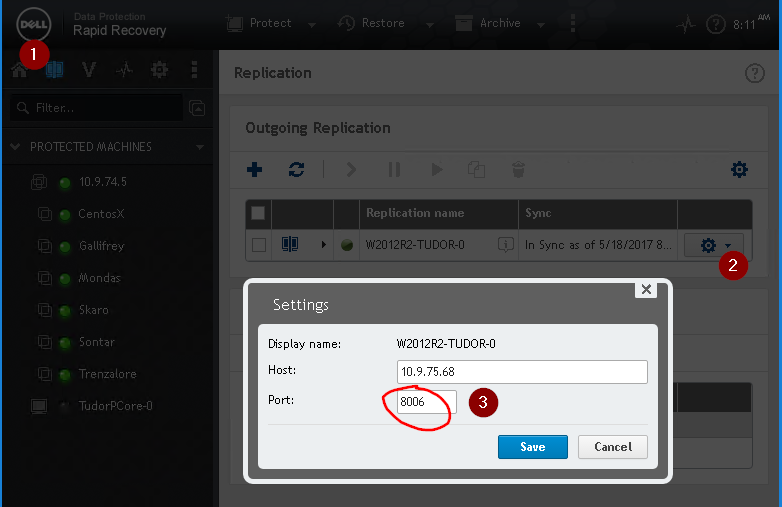Hi All,
I have two machines that I export offsite as standby VM's and they both have suddenly stopped exporting. None of the permissions have changed and the firewalls are down. I did just do a round of windows updates the day before but I was still exporting right up until this afternoon. I realize that this may not be a RR issue per-se but any ideas would be appreciated. I am unable to even connect far enough to add a new machine to export. I can remote desktop the machine and ping it.
Exception chain:
- Access is denied. (Exception from HRESULT: 0x80070005 (E_ACCESSDENIED))
- Cannot obtain access to a remote machine 'offsite server' This error could be caused by one of the following
- The user name or password is incorrect.
- The specified user does not have administrator privileges on the remote machine.
- The specified user does not have access to the remote machine via Windows Management Instrumentation.
- Cannot connect to the Hyper-V server 'offsite server' using the specified credentials. Please make sure the user name and password are correct