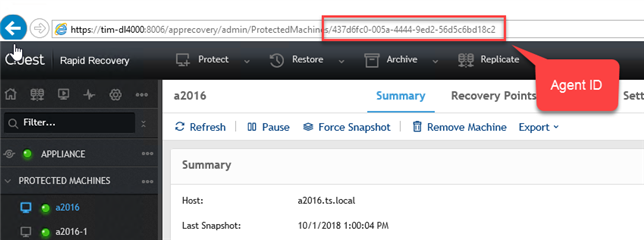I'm trying to upgrade the Rapid Recovery Agent from 5.4.3 to 6.1.1 and it appears during the process, I managed to inadvertently delete the Appassure Agent ID. Since there's no way of getting this back, would the best to delete what settings I have for it in Rapid Recovery Core and re-add the Rapid Recovery Agent on that particular VM back into Core once I complete the Rapid Recovery Agent upgrade on that VM?
- Products
- Solutions
- View all Solutions
- Industries
- Platforms
- Cloud Management
- Data Protection
- Database Management
- GDPR Compliance
- Identity & Access Management
- Microsoft Platform Management
- Performance Monitoring
- Unified Endpoint Management
- Resources
- Trials
- Services
- Support
- Partners
- Blogs
- Forums