-
Resources
- Forums
-
Migrator for Notes to Exchange
Ensure a zero-impact Notes to Office 365 migration. Migrator for Notes to
Exchange mitigates risk and reduces the burden on the migration team and help
desk by delivering a zero-impact migration from Lotus Notes to Office 365
and Exchange.
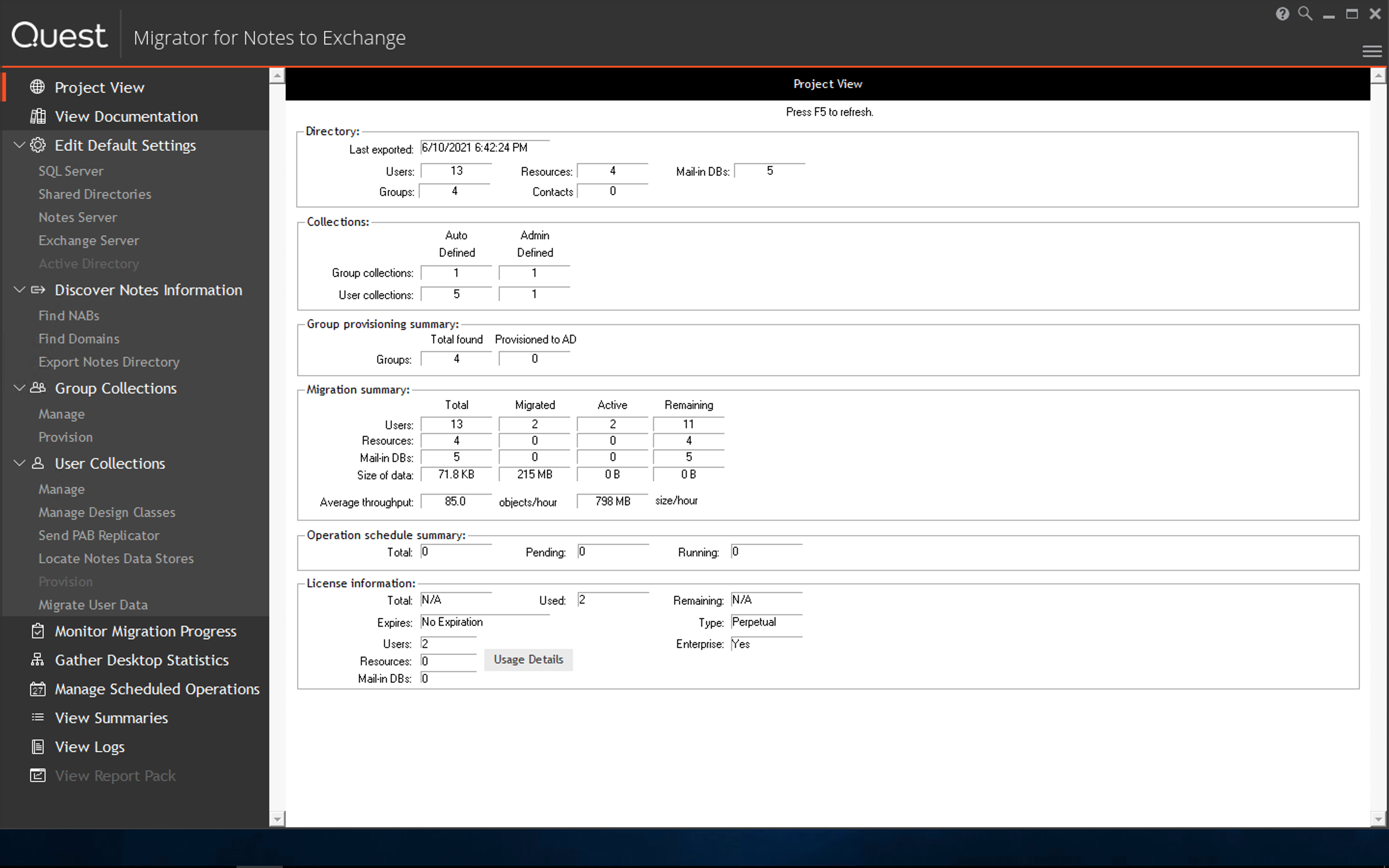
Migrate Lotus Notes to Exchange or Office 365 effortlessly
With Migrator for Notes to Exchange, you'll slash costs by up to 60 percent by migrating email and calendar data more than three times faster and with superior fidelity. Stay in command with:
- Simplified reporting
- Flexible scheduling
- Intuitive automation from a single management console
Ensure project success with help from Migrator for Notes to Exchange.
New — Migrator for Notes to Exchange now supports Exchange Server 2019.
Features
Know, then go
Perform a pre-migration assessment of your Notes and Domino environment to plan for your project and mitigate risk. MessageStats Report Pack for Lotus Notes from us can be used to easily identify unused mailboxes, encrypted content, shared folders, active mail and other critical data so you can plan a faster and less expensive Lotus to Office 365 migration.
Finish fast
Move email and calendar data more than three times faster than other solutions and with fewer resources than you thought possible with the Migrator for Notes to Exchange advanced, multi-threaded engine. You can also run multiple migration consoles to further increase scalability and avoid network bottlenecks during your Lotus to Office 365 migration.
Advanced automation
Monitor your Lotus to Office 365 migration project from an intuitive central console, use templates to ensure consistent results on each migration job and take action when needed with detailed result reports.
Anytime scheduling
Automate administrative tasks to reduce migration effort, and schedule migration jobs when they will least impact network bandwidth and operations, such as at night or during the weekend.
Self-Service Desktop Migrator
Enable end users or administrators to easily – even silently – migrate local and server data to Exchange, personal archives or PST.
Seamless coexistence
Deliver directory, free/busy and calendar coexistence between Notes and Office 365 and Exchange with Coexistence Manager for Notes . This ensures users on both platforms remain productive throughout the entire migration.
Specifications
- Lotus Domino Server(s)
- Notes 11.0.0 and 11.0.1
- Notes 10.0.0 and 10.0.1
- Notes 9.0.0 and 9.0.1
- Notes 8.5.0–8.5.3, and 8.0.0–8.0.2
- Notes 7.0.0–7.0.4
- Exchange Versions Supported
- Exchange 2010 - 2019
- Microsoft Office 365
- PST
Supported Operating Systems
MNE Migration Servers:
- Windows Server 2012 R2 - 2019
End User Self-Service Desktop Migrator (SSDM):
- Windows 2012 R2
- Windows Server 2008 R2
- Windows 10
- Windows 8
- Windows 7
View the detailed system requirements in the Release Notes.
Resources
Migrator for Notes to Exchange
Ensure a ZeroIMPACT migration from Lotus Notes to Office 365 and Exchange.
How to use Smart Collections in Migrator for Notes to Exchange
This video demonstrates how to use Smart Collections in Migrator for Notes to Exchange.
Best Practices for Migrating Notes Email to Exchange and Office 365
This white paper details the seven key steps you need to follow for migrating Notes email to Exchange and Office 365.
Amway: Office 365 migration team earns prestigious award
Amway migrated its 19,000 Notes mailboxes and calendar data on time and under budget — earning the team prestigious awards — wi...
New Signature migrate Coca-Cola Bottling Company United from Notes to Office 365
Learn how Coca-Cola Bottling Company United ensured a ZeroIMPACT migration of Notes mailboxes to Office 365 over one weekend wi...
Surviving Office 365 Management Woes — An IT Pro's Guide to Understanding the Unexpected Challen...
Simplify Office 365 management with this survival guide
Surviving Migration to Office 365 — An IT Pros Guide
In this insightful e-book, you’ll get a survival guide for tackling the processes involved in planning, migrating to and managi...
Migration to Exchange Online and Office 365: A Step-by-Step Guide
In this white paper, we outline a step-by-step best practices guide for migrating to Exchange Online and Office 365, including ...
