How to set up integration between Recovery Manager for AD and On Demand Recovery
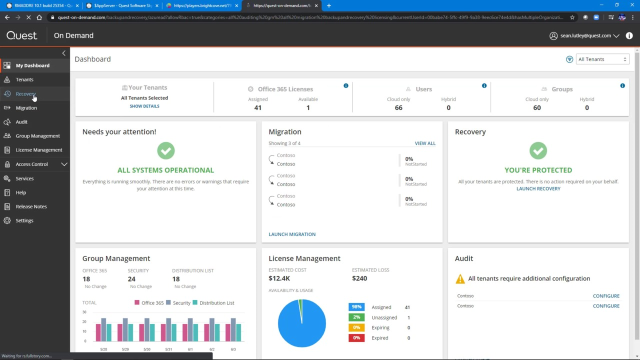 01:52
01:52
Related videos
Recover Active Directory 5x Faster with Quest Recovery Manager
To combat increasingly clever hackers and their ransomware, your organization needs to be able to backup/rapidly recover its Active Directory infrastructure. ...
02:43
Protect AD Backups from Malware Infection
Learn how to protect Active Directory backups from malware infection with Recovery Manager for Active Directory, Disaster Recovery Edition.
09:10
Comparing Flexible AD Recovery Options
Active Directory disasters require flexibility in recovery because no two environments or attacks are alike. Learn about the Recovery Manger restore options.
07:36
How to respond to an Active Directory disaster with Recovery Manager
Learn what happens when Active Directory disasters strike when you’re protected by Recovery Manager for Active Directory, Disaster Recovery Edition.
04:54
Overview of Recovery Manager for Active Directory
This video provides an overview of Recovery Manager for Active Directory.
04:55
How to configure and manage backups in Recovery Manager
How to configure and manage backups in Recovery Manager for Active Directory, Forest Edition, and Disaster Recovery Edition.
13:23
How to create a forest recovery project in Recovery Manager for Active Directory
Learn how to create a forest recovery project in Recovery Manager for Active Directory.
09:47
How to use and navigate the Recovery Manager for Active Directory portal
Learn how to use and navigate the Recovery Manager for Active Directory portal.
06:14
