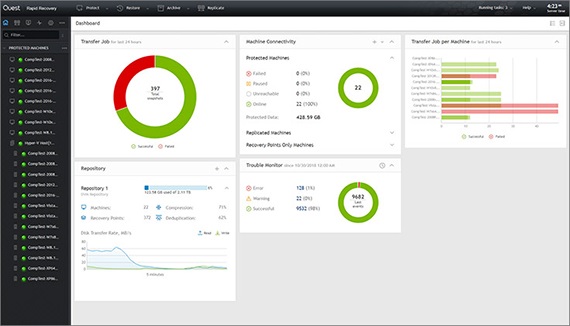工作方式:
云连接器
用户友好的访问管理器使您可以连接���共云,实现轻松的归档和复制。支持的公共云包括Amazon S3、Microsoft Azure、RackSpace、OpenStack、Amazon Glacier和Google。
复制
Rapid Recovery能够以可配置的形式轻松将备份复制到任意位置的一个或多个目标Rapid Recovery Core(位于内部部署环境、远程位置或者公共云或私有云中)。基于云的复制是非常出色的策略,可以保护您的重要应用程序和数据,避免受到中断和攻击的影响。
文件级恢复
通过云归档恢复文件或文件夹不再是一项耗时的操作。只需在Core上通过云直接安装归档即可。Rapid Recovery支持通过云、网络或本地归档进行文件级恢复。
裸机还原
要通过云归档直接执行裸机还原,请使用Rapid Recovery引导介质引导所有受保护的计算机。通过一个简单的向导便可连接至云提供商,使您可以选择具有所需恢复点的云归档作为来源。
Azure备份
通过在Azure中安装Rapid Recovery Core,备份在Microsoft Azure Cloud中运行的虚拟机。
资源
Rapid Recovery
随时随地进行零影响恢复,包括物理、虚拟和云环境。
QorePortal Datasheet
Cloud-based portal for managing Quest data protection solutions
Journeycall Case Study
Call center quickly restores operations after disaster
Journeycall ensures fast restores and reliable disaster recovery, while...
Advantage Waypoint: Mergers accelerate consolidation of IT operations
Advantage Waypoint deploys KACE appliances, Rapid Recovery and Data Protection to securely get disparate systems working as one...
Tarrant Technology Partners
Tarrant Technology Partners builds long-term relationships with customers by slashing data recovery time from days to just hour...
Six easy steps for migrating to Azure
This white paper outlines the six steps Quest Software took to build an infrastructure as a service (IaaS) solution in Azure, l...
MSP Today Survey Results - Building Data Protection MSP Services
Results from an April 2021 survey conducted by MSP Today focused on the different data protection managed services being offere...
Protecting Microsoft 365 data with NetVault Plus
Microsoft 365 backup and recovery