Hi. This is, Jeff Podlasek with Toad DB2 Development. I'm going to demonstrate the changes we made to our database explorer in creating some new object groups. I've got Toad up and running and I've got a couple of connections going. One to DB2 LUW database, and one to a z/OS subsystem.
Now this first tab here is connected to a LUW database. And I am using the drop down view in this database explorer, and what I'll do is I'll show you some of these new groups. For example, now we have this datatypes group that contains all your datatypes. Arrays, associate arrays, cursor, distinct, row, and structure types.
And also new and this is-- release, you'll see that you can now manage arrays and associative array types. You can create, create like, alter, drop, migrate those objects. So that's the datatypes group.
For a DB2 LUW we also have a federated group that contains all your federated objects-- servers, wrappers, mappings, type mappings, user mappings. And new in this DB2-- Toad DB2 5.0 release we've added the ability to manage, type mappings, and user mappings. You could create, create like, drop, alter those objects.
And we also have a security group that contains security based objects. Such as users, groups, roles, the things that you could grant and revoke permissions to and from. And new objects that we've introduced. Such as trusted contacts, audit policies, security label components, security policies, and security labels. And these new objects can be managed as well. You can create, create like, alter, drop these new security objects as well. So they're all in the security group.
We also have a category called additional objects. And this contains objects like index extensions, packages, temp tables, and transforms. Now back on the z/OS side we have a new grouping of security that contains users, roles, and trusted contacts. And again, trusted contacts are new in this 5.0 release and you can manage those via right click menus as well.
And I typically like to use the drop down view of this explorer. , However others might prefer a treelist view. And you'll see those new groupings in the treelist as well. You can see the security, or existing WLM group, and the new federated group. And under schemas you'll see the additional objects groups, since those are schema based, and as well as the data types.
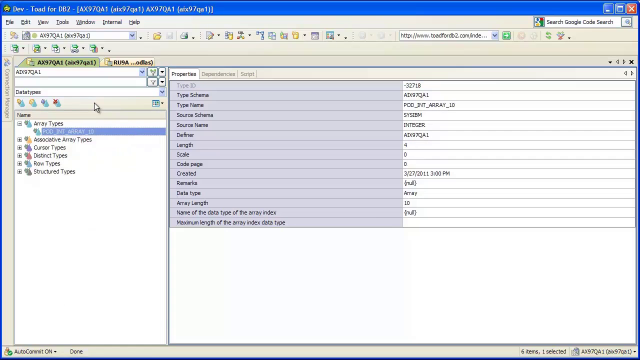 02:56
02:56
