Hi, this is Jeff Podlasek with Toad DB2 Development. In Toad for DB2 Version 5.5, you can now set the isolation level for both LUW and Z OS connections. I've got Toad running.
And if you navigate to Tools, Options, the Options dialogue comes up. And then from within there, if you navigate to Databases DB2 General, on that General tab you'll see a drop-down list box, in which you could specify an isolation level, which will be used for your Z OS and LUW connections. So I'm going to select to Read Uncommitted here and click OK.
Now, once that is set, as I establish new connections-- so I'm going to go ahead open up the New Connection dialogue and select the DB2ZOS subsystem. And basically, you'll see now that on the Advanced tab the isolation level has been pre-set by that default. If I clicked Save, now that property is going to be saved with my connection profile, whether it is Z OS or whether it is LUW.
In previous releases, it only worked for LUW connections. In this 5.5 release, it works for both connections. You might want to take a look at our beta release notes. And there's a section here that equates the .net isolation levels to the DB2 isolation levels. They're named a little bit differently across the platforms, but you can see how they map there.
We hope that you find these new features helpful. As you know, some customers were required to specify certain isolation levels in certain of their environments.
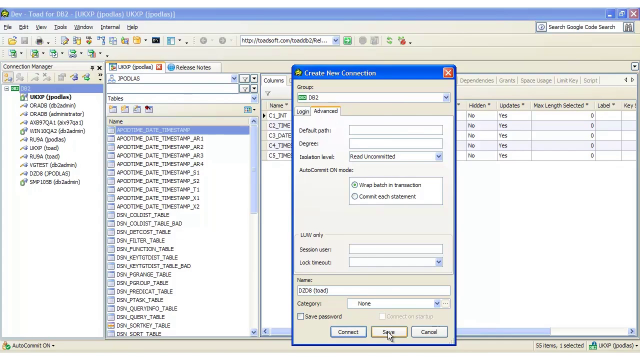 01:48
01:48
