Hello, my name is Robert Pound, a product technologist for the Toad Business Intelligence Suite. Today, I'll be discussing how to use SOQL queries to map tables in Toad Intelligence Central Server. SOQL, or S-O-Q-L, is the object query language for querying data in Salesforce.com. In the Intelligence Central Server console, we have Salesforce instances mapped as data sources.
However, for our users to be able to see these data sources, we have to map the objects to tables. We can do this in the traditional manner by simply right clicking on the mappable objects, selecting a table, and choose Map to Table. This will bring up a wizard allowing us to select some or all of the fields, and then providing us a way to organize and share this data.
For the SOQL query, we right click on the Salesforce instance, and choose Map SOQL query. This will bring up a similar wizard, only now, we will name the table and enter in any desired SOQL query. Once we have the query that we want, we can choose Analyze. This will return the columns from the query. We again have the option to organize and share, and we can choose Preview to ensure that our SOQL query is correct. We now have our demo table with our fields.
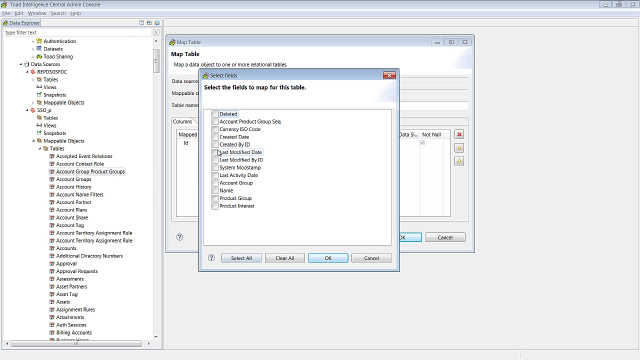 02:05
02:05
