Hi, I'm Sean with Quest. And I'd like to welcome you to the very quick Active Administrator console install video demo. Make sure to run the Auto Run as administrator. So now we're going to install the console portion. So just read the license agreement, accept the terms, and you're good to go.
Choose the directory where you want it to be installed. I'm just going to accept the defaults. And just click Install to begin the installation. Make sure the Launch the Active Administrator Console check box is checked. And then click Finish to launch the console. And as you can see, the console was launched successfully, and you're now ready to start using the product.
From all of us here at Quest, we thank you for taking the time to watch this video, and there'll be many more to come, to learn more about Active Administrator, visit us online.
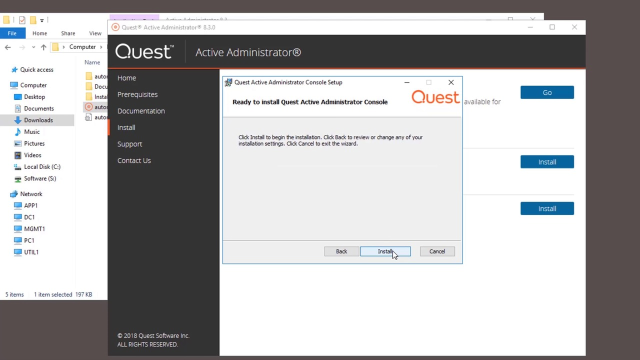 01:05
01:05
