Image Deployment
Make systems provisioning, image storage and management easier with access to the KACE Systems Deployment Appliance centralized deployment library — the repository of all system and software deployment assets, including images, network installations, drivers, applications and scripts. Enhance provisioning consistency and reliability by ensuring the correct image or setup is always deployed to the appropriate system. All images are captured and archived to provide an accurate, comprehensive view, often eliminating the need for removable media, such as CDs and DVDs.
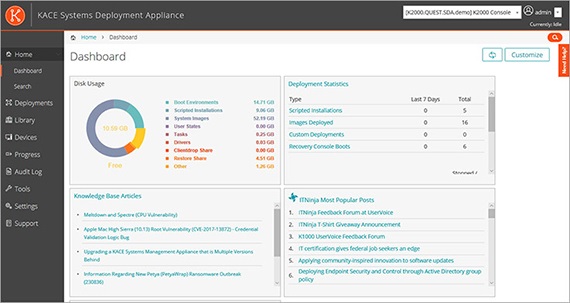
How it works:
Centralized, unattended image deployment
Reduce the time and effort required for deployment and eliminate the need for boot and image disks — even for bare-metal build-outs — by provisioning stored images over the network from the KACE SDA’s centralized library. Remotely deploy assembled packages to any network-connected system from the administrative console or locally from a boot menu generated by the KACE SDA.
Windows driver library
Quickly find the correct drivers for all your hardware and operating systems. The driver detection process verifies driver compatibility with designated operating system installations. Easily add and remove driver files to the driver library. Quickly upload all drivers for any known valid system on your network to the KACE SDA.
Windows user state management
Save time and ensure smoother OS migrations and computer upgrades by centrally capturing, storing and deploying user-specific settings and files with KACE software deployment tools. Reduce the risk of losing valuable information during deployments by designating a user state to be deployed alongside an image or network OS install. Cut costs by minimizing user downtime and eliminating the need to ask users to back up and restore their files and settings before an OS or computer migration.
Virtual remote appliance
Easily stage images and OS installations, along with related assets such as drivers, applications and scripts, at remote sites. Reduce network impact and maintenance effort by automatically updating assets via the smart synchronization of changes only.
USB and CD support
Easily boot remote systems locally to the KACE boot environment (KBE) on a USB drive or from a CD, and then connect to the centralized KACE SDA to access the full deployment library. It’s a convenient option for smaller sites when a KACE SDA virtual remote appliance isn’t practical. Include a K-image along with the KBE on the USB drive for a fully stand-alone installation when a reliable internet connection is not available.
Automated deployment configuration
Reduce IT effort and improve accuracy with complete remote configuration for pre- and post–deployment tasks that automate the complete deployment lifecycle. Create your own pre- and post-installation tasks, or take advantage of convenient built-in tasks for easy deployment automation.
Pre-installation tasks
Quickly prepare a machine for an OS deployment by adding pre-installation tasks to any K-image or network OS installation. Save time by re-using tasks that were customized for previous deployments. Easily add or remove tasks from any deployment using the KACE SDA’s intuitive drag-and-drop interface.
Post-installation tasks
Save time and follow the best practice of using thin images with a full-featured set of post-installation tasks, including sysprep automation, domain joining, and deployment of service packs, applications and scripts. Eliminate the effort and cost of creating and maintaining different images (fat images) for different software configurations.
