Windows User State Management Tool
Streamline migrations by automatically deploying user-specific files along with the operating system settings and applications — and virtually eliminate the risk of losing critical information. With the KACE Systems Deployment Appliance (SDA), you’re able to specify precisely what data will be transferred in a migration with user state management. When users launch their new computer or newly reimaged computer for the first time, it will contain all the necessary information and application settings from their old computer or operating system.
With the KACE SDA, save time and ensure smoother OS migrations, reduce the risk of losing valuable information during deployments, and cut costs by minimizing user downtime.
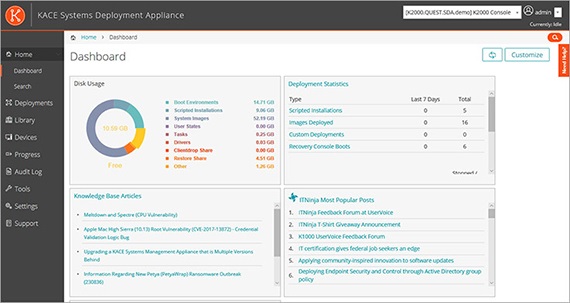
How it works:
Intuitive graphical interface
Simplify everyday tasks and eliminate the need for expensive, time-consuming training with the KACE SDA user state migration tool interface. The KACE SDA’s intuitive user interface enables you to capture or load user states with the click of a button, eliminating the need to learn and remember complicated command-line syntax so administrators at all levels can quickly be effective.
Centralized user state management
All captured user states are stored in the KACE SDA’s centralized deployment library, and a convenient graphical menu enables you to quickly access the appropriate user states to place alongside a scripted installation or image. Whether a computer needs to accommodate one or multiple users, the KACE SDA facilitates easy provisioning.
Migration templates
Save time with migration templates that allow you to easily specify what data types and other resources you’d like to migrate. You can also exclude items by file type, such as sound or video files, or exclude specific parts of user folders, such as Shared Music or Shared Pictures folders.
Offline migration
Streamline new OS deployments by using a pre-install task to migrate user data offline without needing to first boot computers in their old operating systems. Simply choose the appropriate migration template to recover the files and settings, and restore users automatically after the OS deployment is complete.
Seamless migration
The KACE SDA’s user state migration makes it easy to deploy user-specific files and settings along with an operating system and applications, reducing the risk of losing this critical data. Use migration templates to specify precisely what data will be transferred and thereby help users comply with policies mandating that they not store certain types of data, such as personal music and video files, on company computers.
