Hello. My name is Robert Pound, a Product Technologist for the Toad Business Intelligence Suite. Today I'll be talking to you about how you can use Toad Data Point to connect your Salesforce.com instances.
Before we begin, it's a good idea to ensure that you can connect your Salesforce instance from the system that you're going to use Toad Data Point on. My development account is associated with the standard login for Salesforce. Your URI may be different.
One of the other requirements for connecting to your Salesforce is a security token. If you have a security token, you will have reset security token option under Personal Settings in your Salesforce account. If this is disabled, it's either because your administrator has disabled it or you have a single sign on.
To begin, we will select Create Connector. And select the Salesforce folder. Ensure that Salesforce is selected in the drop-down menu. This is where you would modify your URI, if applicable. Enter in our credentials. And apply the security token. Our connection is now saved. And by double-clicking, I've now connected to my Salesforce instance.
At this point we can start using our Salesforce data.
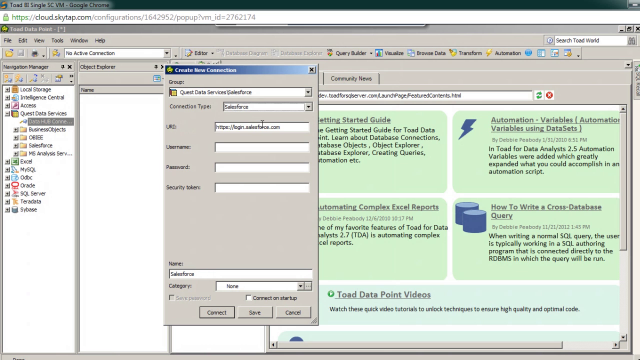 02:11
02:11
