RemoteScan
Remote document scanning software for Terminal Server, Citrix, Cloud & VDI. Terminal server and cloud environments do not support remote desktop scanning. Quest RemoteScan solves this by offering a seamless way to connect your document scanners within your remote desktop session. Get secure remote scanning workflow across multiple environments and solutions for regulated sectors, such as healthcare, financial, freight and government.
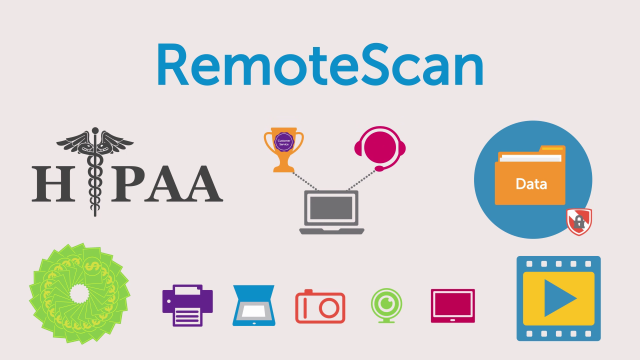 01:26
01:26
Secure remote scanning
RemoteScan enables you to map the drivers of document scanners to any scanning
software hosted in Terminal Server, Microsoft Azure, Citrix or VMware
environments, making document archiving to the cloud effortless. RemoteScan
fully supports Remote Desktop Protocol (RDP) scanning for server- or
cloud-hosted electronic medical record (EMR) scan software, accounting software
or other document management solutions. RemoteScan software provides a secure,
remote scanning workflow where scanned images are immediately transmitted to
the server using encrypted virtual channels. You can also set up RemoteScan to
share any scanner with other users on the network.
Benefits
Support for all scanner brands
Use with all TWAIN- and WIA-compliant scanners or
image capture devices
Easy installation
Installs in less than five minutes and works out of the box
Comply with enterprise requirements
Default settings and configuration templates ensure disparate desktop scanners are compliant
Flexible licensing
Choose from workstation- or user-based licensing, depending on your needs
Compare editions
RemoteScan currently comes in five editions designed to meet the needs of businesses of all sizes. Choose an edition and licensing model for your document scanning software requirements.
Key features
Scanner redirection
Document scanning software on the server detects scanners at remote locations as if they are locally attached
High-efficiency compression
Maintain image quality without network congestion thanks to lossless and lossy compression options
Support TWAIN-compliant applications
Use with all applications that can import from any camera or scanner using TWAIN image capture
Support multiple protocols
Use with Windows RDP, VMware PCoIP, and Citrix ICA/HDX protocols
Customizable settings
Lock down scanner settings to provide a consistent user experience and to eliminate network congestion
Multiple languages
Choose from versions in English, Spanish, German, Dutch, French and Italian
Technical specifications
- Supports any TWAIN- or WIA-compliant image capture device, including: high capacity sheet-fed scanners, check scanners, card scanners, all-in-one devices, webcams, flatbed scanners, digital cameras, digital X-ray machines and intraoral cameras.
- Supports Fujitsu ScanSnap scanner models: iX1500, iX500, iX100, S1300i, S1100i.
- Supports TWAIN-compliant applications including Hyland OnBase, Laserfiche, Adobe Acrobat and Intuit QuickBooks, electronic medical records (EMR) software, as well as custom applications.
- Supports Windows 10.x, 8.x and 7; Windows XP; Windows XPe; and Windows Embedded thin clients
- Supports all 32- and 64-bit versions of Azure Cloud, Terminal Server/Remote Desktop Session Host, Citrix/XenServer/XenDesktop and VMware/Horizon View
Resources
RemoteScan
Document Scanning with VDI and Remote Desktop Services: A RemoteScan Interview
VDI and Remote Desktop Services work for applications, but not as well for connected hardware like scanners and other imaging d...
Rural Alaska Healthcare Provider Uses VMware Zero- Client Infrastructure to Scan Directly into E...
“I know I implemented RemoteScan in a brand-new way, but the software was flexible enough to allow it. That was the big b...
Identity-Driven Zero Trust Enhancing Cybersecurity
Identity-Driven Zero Trust Enhancing Cybersecurity
