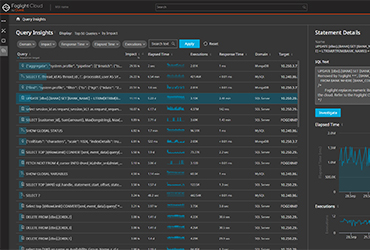Welcome to Foglight Cloud Virtual Lab
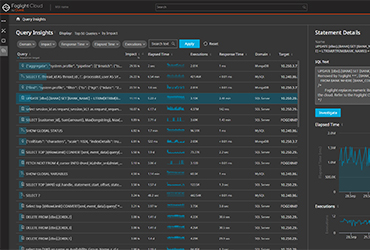
The Foglight Cloud Virtual Lab is a preconfigured Foglight environment with a selection of database platforms and workload simulations.
To get access, please complete the form on the right.
There is nothing like a trial in your own environment but sometimes it is hard to get the time until you understand whether the solution is a good fit for you.
Our lab lets you see why Foglight is chosen as the number one tool for so many people looking to solve issues faster, drive better database performance and limit database costs.
In the lab, we simulate all sorts of challenges such as blocking, deadlocking, failed backups and storage issues so that you can see how Foglight can help you detect and resolve these issues.
For a list of resources on getting you up and running fast on Foglight, including a selection of short how-to videos on database performance use cases, visit our
Foglight Cloud Resources