Directory Sync Pro
Directory Sync Pro by Quest establishes and maintains an Active Directory sync between your Active Directory domains and forests. You can fully automate the process to be confident your data syncs correctly. Now, users in merging organizations and different domains can find each other in a unified Global Address List (GAL).
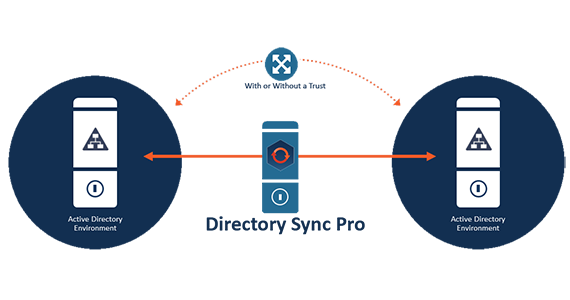
Unify your business with a shared directory
During a merger, it’s critical for your users to find each other so they can communicate and collaborate. Binary Tree Directory Sync Pro sets up and maintains an Active Directory sync between multiple AD .
Binary Tree Directory Sync Pro efficiently synchronizes all mail-enabled objects, including users, contacts, mail groups, distribution lists, databases, shared mailboxes, rooms, and resources. You also can do a “dry run” to test the directory synchronization. And it is flexible enough to adapt to any environment, from the simple to the complex, meeting unique needs for any organization.
Features
Customize
Binary Tree Directory Sync Pro is designed to handle even the most complex scenarios. And because it’s easy to customize, you can also adapt it to meet any custom requirements.
Test the AD Sync
Binary Tree Directory Sync Pro lets you do a “dry run” of the sync. It shows you a report that lets you find and fix issues ahead of time. So, you can rest assured that your sync won’t disrupt your users.
End-user focus
Binary Tree Directory Sync Pro helps merging organizations coexist over the short or long term. Users benefit from a unified address book, which helps them communicate and collaborate effectively across the combined organization. Plus, it automatically syncs passwords, which keeps users productive—and reduces calls to the help desk.
Insight
Resources
Datasheet Directory Sync Pro
Food and Beverage Company Post-Divestiture Active Directory Migration
Consulting Services
“Quest Services worked with us—on our schedule, around our financing needs, and helped us be ready on time.”
—IT Architect, Large Enterprise Aerospace & Defense Company
Source: TechValidate
