Foglight Evolve Operate
Unlock hidden resources and reallocate computing power. Foglight Evolve Operate allows you to discover, monitor and redistribute existing computing power and resources to improve performance and avoid future costs. Automatically balance workloads across hosts and clusters, create and decommission VMs and remove waste with a few easy clicks. Make smarter buying decisions without underestimating or over-allocating.
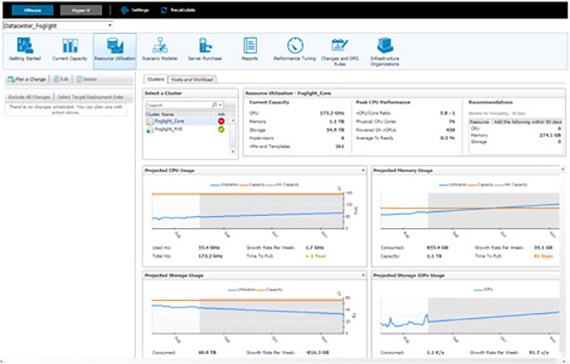
Reclaim under-used resources
Understanding the capacity of your hybrid environment is critical to proper resource allocation and cost control. Foglight Evolve Operate gives you the information you need to plan your infrastructure while staying within budget. Historical trend analysis and change modeling let you know the impact of infrastructure changes before you make them, and accurately determine the IT resources you need now and in the future.
Key benefits
Optimize IT system performance without spending additional budget
Make better technology investment choices with your IT budget
Plan for future upgrades more confidently and avoid surprises
Capabilities
Optimize performance, maintain budget
Optimize workloads before migration
Budget more effectively
Avoid surprises after upgrades
Features
Performance optimization
Automation
Capacity planning
Resource utilization
Virtual infrastructure capacity
Trending
Change modeling and automation
VMware and Hyper-V management
Specifications
- Windows Server (2003, 2008 R2, 2012, 2012R2, 2016)
- Linux (Cent OS, RH Ent, Oracle, SUSE, Ubuntu)
- Foglight Management Server
- 4 vCPUs
- 6 GB of memory
- 120 GB of disk storage
- VMware: VirtualCenter (VCMS) 2.5.x, vCenter Server and vSphere up to version 6.x, vCloud 5.5 and View 5.0 and higher, VMware Cloud on AWS
- Microsoft Hyper-V: Windows Server 2008 R2 and higher
- OpenStack: Havana (2013.2.x) and higher
- KVM: Red Hat Enterprise Linux 6.x and 7.x
- Citrix XenApp and XenDesktop 7.0 and higher
- Citrix NetScaler 10.1 and higher
- Foglight APM
- Foglight for Active Directory
- Foglight for Exchange and Office 365
- Foglight for Databases
- Foglight for database performance
- Foglight for Storage Management
- Foglight for Citrix XenApp and XenDesktop
- Foglight Hybrid Cloud Manager
- Foglight Capacity Director
- Microsoft Active Directory performance monitoring
- Microsoft Exchange performance monitoring
- Rapid Recovery performance monitoring
- Veeam performance monitoring
- Azure Monitor
- AWS CloudWatch
- US English
