Migrator Pro for Exchange
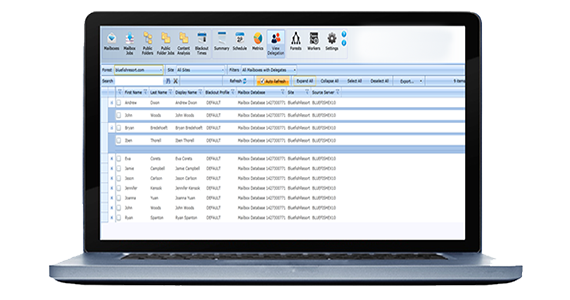
Automate and simplify your Exchange migration
Migrator Pro for Exchange (formerly Exchange Pro) does more than move mailboxes—it moves users. Users can go to a portal to see when the migration will happen, sign up for SMS and email notifications, and even choose another migration date. And admins also get their own console that lets them manage the entire project in a single place. It automates data collection, scheduling, reporting, and user communication.
This powerful Exchange migration tool runs on Microsoft technologies like Windows Server, IIS, and .NET, and it includes a SQL database and a PowerShell migration engine. The result is a lightning-quick migration of users to your new cloud, hybrid or on-premises Exchange environment.
Features
Scheduling
User focus
Advanced reporting
Control
Central admin
Exchange Pro Public Folders
Resources
Datasheet Migrator Pro for Exchange
Introduction to Binary Tree Migrator Pro for Exchange
Improving user productivity and slashing IT workload through Active Directory migration
Top real estate agency moves mailboxes and archive data to the cloud with Quest®
Food and Beverage Company Post-Divestiture Active Directory Migration
Moving Workstations to the Cloud
Consulting Services
“Quest Services worked with us—on our schedule, around our financing needs, and helped us be ready on time.”
—IT Architect, Large Enterprise Aerospace & Defense Company
Source: TechValidate
