Secure Copy
Migrate file server data securely, with zero impact on end users. Secure Copy is an automated solution for securely migrating data, shares, printers and more. This file server migration toolkit gives you the flexibility to control how data is migrated and doesn’t require the use of agents or scripts. Secure Copy enables you to migrate data from one server to another quickly, safely and easily, consolidate file servers or move data to an NAS/SAN device.
Unlike system-provided tools, Secure Copy’s architecture dramatically shortens the time it takes to complete a migration. The solution also provides intuitive reporting that empowers you to manage data migration projects at any level of complexity.
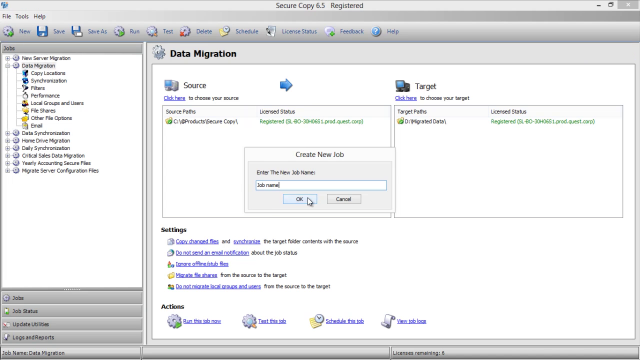 02:15
02:15
Features
Securely migrate data
Control how, what and when data is migrated
Automate complex, tedious and manual tasks
Report on job status, skipped files and more
Job status dashboard
Post-migration reporting
Specifications
- Supported management platforms
- Windows Server® 2008 R2
- Windows Server® 2008
- Windows Server® 2012
- Windows Server® 2012 R2
- Windows Server 2016
- Windows® 10
- Windows® 8.1 (32-bit or 64-bit)
- Windows® 8 (32-bit or 64-bit)
- Windows® 7 (32-bit or 64-bit)
- Minimum system requirements
Microsoft .NET Framework 4.0 or later
- User privilege requirements
In order to use Secure Copy, a user must have administrative rights.
Download free trial to see the full list of system requirements.
