Spotlight on SQL Server Enterprise
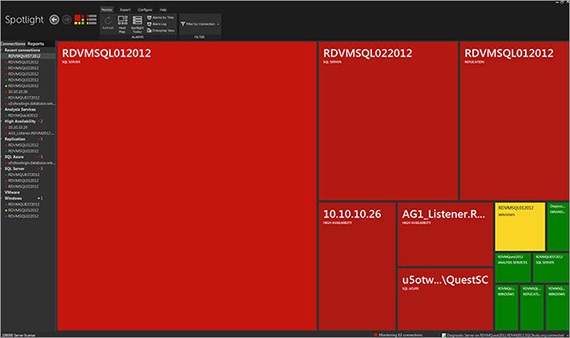
SQL Server environments are becoming more complex while remaining a critical component of your application architecture. It’s a struggle to keep up with this continual growth without the right SQL monitoring tools. What if you could proactively manage your SQL Server environment and diagnose database performance issues by viewing the health of all your SQL Server instances on a single screen, anytime, anywhere on any device? You can with the right SQL Server monitoring tool.
With Spotlight on SQL Server Enterprise, you can manage your SQL Server environment while also gaining visibility into your operating system – Windows or Linux – and also monitor your virtualization infrastructure. Make configuration a breeze with templates, automated alerts and customizable actions. Spend less time fighting fires by accurately diagnosing real-time and historical database performance issues, and focus on more proactive measures like query tuning.
