Stat for Oracle E-Business Suite
Manage and automate Oracle E-Business Suite changes. Oracle E-Business Suite is critical to your business. Which is why you need a reliable change management system. Yet most organizations manage Oracle application changes manually, which can lead to tedious rework and audit issues. But what if you could automate the process of managing Oracle application changes and patches? This would save time, reduce risk and support DevOps.
With Stat® for Oracle E-Business Suite, you get complete application change management for your EBS environment in a single tool. Stat makes it easy to schedule Oracle application change deployments by release or target environment, automate pre- and post-migration steps and integrate with existing tools via REST API and business rules. Implement DevOps in your ERP environment, without compromising compliance, with Stat.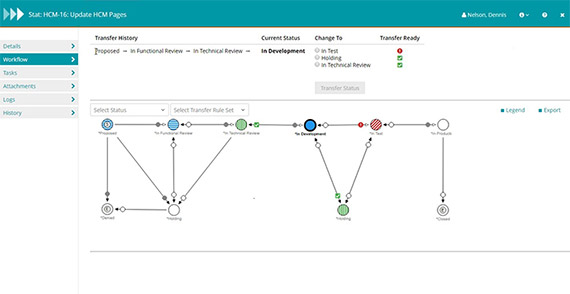
Key Benefits
Time-saving automation
Reduce risk and save time by using automation to version, manage and migrate Oracle application setups.
Preventative controls
Define and enforce controls for testing, approvals and compliance to prevent audit issues and rework.
DevOps support for ERP teams
Build and release application changes faster through increased visibility and automation.
90%
REDUCTION IN AUDIT TIME
75%
REDUCTION IN MIGRATION TIME
40%
IMPROVEMENT IN SLA ATTAINMENT
Features
Off-hours code migrations
Avoid business interruption by scheduling code migrations after hours, without manual intervention.
Support for third-party version control software
Archive and migrate objects from SVN, CVS and PVCS. Take advantage of Jira integration and ServiceNow integration.
Custom reports
Customize reports with unique requirements, such as global parameter definitions, additional fields from SQL queries and style preferences.
Pre- and post-migration steps on distributed environments
Determine and complete both pre- and post-migration steps on distributed databases from the window that comes up after a migration.
Pre- and post-migration steps on mass migrations
Quickly complete the steps directly from the mass migration wizard, instead of opening each CSR.
Pre- and post-migration steps for custom commands
Use automation to quickly complete steps and run custom commands with business rules.
Dev tools integration
Take advantage of REST Web Services API for third-party applications.
Customized migration order
Determine the migration order in the mass migration wizard for automatic CSR moves.
Automated patching
Avoid manual errors and concentrate on more critical activities by automating and enforcing predetermined and optimized change processes.
Impact analysis
Streamline the testing process by identifying the impact that object modifications and patches have on other objects as the changes flow through the system, then get a complete report of all changes impacting a given instance. Stat also allows you to compare Oracle Form (FMB), Oracle Form Library (PLL), and Oracle Report (RDF) files, to determine the line-by-line impact of a past or future change
Object compare for object management
Compare Oracle E-Business Suite setups with nearly all AOL setup types and to more than 100 additional setup types for several application modules, including Order Management General Ledger and others. This simplifies the planning for development and testing stages of the application by improving visibility into what has changed and allowing you to compare the differences between changes.
Software version control and rollback
Archive any combination of objects/files in each version as you capture an unlimited amount of interim application versions or “snapshots.” Use selective retrieval and rollback by object/file.
Workflow for project and process management
Centrally manage and maintain control over a variety of activities (through the Stat client for the web or for Windows). Monitor all issues, automate change processes, organize tasks by project, assign status requirements and deliver automated approval authorization.
Regulatory compliance management
Lock out and audit unauthorized application changes to ensure compliance. Enforce change policies by workflow, role-based security rights and audits of any changes to the underlying business logic. Get compliance-related reports that help you achieve compliance objectives and meet the requirements of a SOX compliance audit.
Resources
Get Started Now
Prevent rework, avoid audit issues and improve DevOps with Stat automation.
