Create a simple PL/SQL unit test using Toad
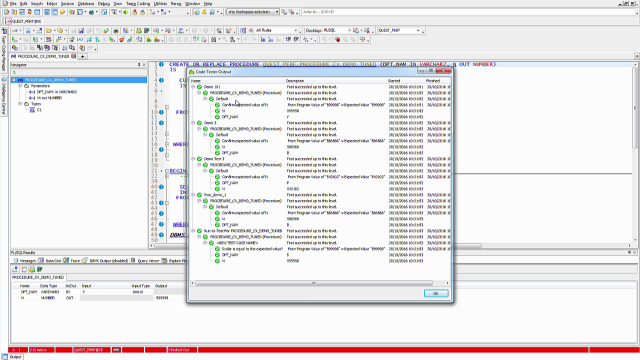 04:28
04:28
Related videos
How to auto-optimize SQL code with Toad for Oracle Xpert Edition
This video shows how to auto-optimize SQL code with Toad for Oracle Xpert Edition.
03:49
How to Use Generative AI Features in Toad for Oracle
In this short video you will learn how to use generative AI features in Toad for Oracle.
03:53
Work smarter, not harder with Toad for Oracle
Discover why Toad for Oracle remains the top choice for database professionals seeking smarter, more efficient ways to manage their Oracle environments. From au...
01:24
Toad for Oracle: What's New with Toad?
In this Toad for Oracle product demo we'll review the most recent updates of each of the Toad Editions.
22:21
Setting up Team Coding with VCS integration
When working with code and other schema objects, it’s important to use a version control system to track changes, especially if you’re thinking of integrating d...
09:36
Optimize SQL and PL/SQL using Optimize Current SQL
Developers often struggle with SQL tuning, often calling upon a DBA to help. In the world of agile processes and Continuous Integration, this approach no longer...
06:56
Using the Quest® Toad® for Oracle Benefits Calculator
Get a quick demonstration of our interactive benefits calculator for Quest® Toad® for Oracle. By entering variables and assumptions about your DBAs and develop...
09:51
Introduction to Toad for Oracle for Developers - in-depth tutorial
Introduction to Toad for Oracle for Developers - in-depth tutorial
26:05
Introduction to Toad for Oracle for DBAs - in-depth tutorial
Introduction to Toad for Oracle for DBAs - in-depth tutorial
32:26
How to use Code Analysis in Toad for Oracle
Learn how to use Code Analysis in Toad for Oracle.
08:08
Join Quest at Oracle CloudWorld 2024!
01:31
Getting started With Toad for Oracle - in-depth tutorial
In this short video, uncover the basic features and functions of Toad for Oracle, the solution from Quest that helps you reduce the time and effort required to ...
23:17
Detect performance issues using PL/SQL Profiler
As more companies move their database change management to automated processes like CI in order to shorten their release cycles, it’s important to be able to id...
06:04
Introducing utPLSQL Unit Test Integration in Toad® for Oracle
The latest release of Toad® for Oracle now features support for the utPLSQL framework for unit testing, making it easier than ever for developers to unit test t...
06:56
