SQL Navigator
SQL Navigator for Oracle helps you write better code faster. Deliver high-quality applications faster than ever by being able to write, edit and maintain database objects through automation and an intuitive graphical interface. Experience our powerful SQL software tool that optimizes performance issues before they impact production and end users.
Choose from four editions : SQL Navigator Base Edition, SQL Navigator Professional Edition, SQL Navigator Xpert Edition and SQL Navigator Developer Edition.
Choose from four editions : SQL Navigator Base Edition, SQL Navigator Professional Edition, SQL Navigator Xpert Edition and SQL Navigator Developer Edition.
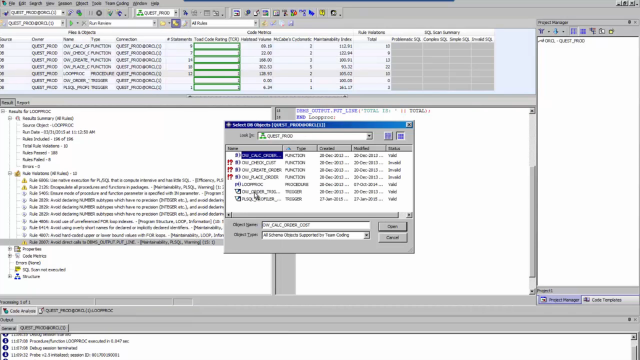 05:05
05:05
Features
Code Xpert
Determines software quality, abbreviates test cycles, reduces error rates, alleviates maintenance efforts, discovers software changes, and identifies high-risk code through industry-leading metrics and test coverage techniques
Team coding
Helps you maintain code integrity and integration with version control
ER diagram
Enables you to model a table, and view the dependencies and joins to other tables
Code road map
Highlights the complex interdependencies of your PL/SQL code within the database
SQL Optimizer for Oracle
This Oracle database development solution delivers integrated and enhanced SQL optimization functionality in the SQL Navigator Xpert Edition, and provides intelligent recommendations, SQL scanning and index optimization.
Job scheduler
Allows you to manage all of your jobs, job classes, schedules and programs in a single location
Project manager
Lets you keep track of the projects you work on and share them
Benefits
- Helps ensure correct versioning of code, scripts and data models
- Ensures the deployment of only high-quality code by implementing a code review process
- Offers a uniform, repeatable and measurable process for managing database development projects
- Permits drag-and-drop SQL coding
- Delivers visibility into PL/SQL code coverage
- Provides advanced support for version control integration
- Rewrites SQL statements automatically that may cause performance issues during production (this SQL optimization feature is only available in some editions)
- Supports Citrix environments and LDAP
Specifications
Before installing SQL Navigator, ensure your system meets the following minimum hardware and software requirements:
- Platform
Intel Pentium 4
- Memory
- 1 GB RAM required for 32-bit
- 2 GB RAM required for 64-bit
- Hard disk space
- 120 MB required for 32-bit
- 150 MB required for 64-bit
- Operating system
- Windows 8.1
- Windows Server 2016
- Windows 10
- Windows Server 2019
- Windows 11
- Windows Server 2022
- Windows Server 2012 R2
Note: SQL Navigator supports 64-bit for Windows XP/Windows 7/Windows 8 with a 32-bit Oracle Client.
- Oracle Server
Supported Oracle database servers supported: 10gR2, 11gR1, 11gR2, 12cR1, 12cR2, 18c, 19c, 21c
** Please see the Release Notes for a detailed listing of recommended software and hardware requirements. Memory and disk space my vary based on variables during operation.
Resources
SQL Navigator
Write, edit and maintain database objects through automation and an easy-to-use graphical interface
New features in SQL Navigator version 7.2
This video provides an overview and demonstrates new features in SQL Navigator version 7.2.
Identity-Driven Zero Trust Enhancing Cybersecurity
Identity-Driven Zero Trust Enhancing Cybersecurity
