Moving Oracle Data into Microsoft Azure Event Hub with Quest SharePlex
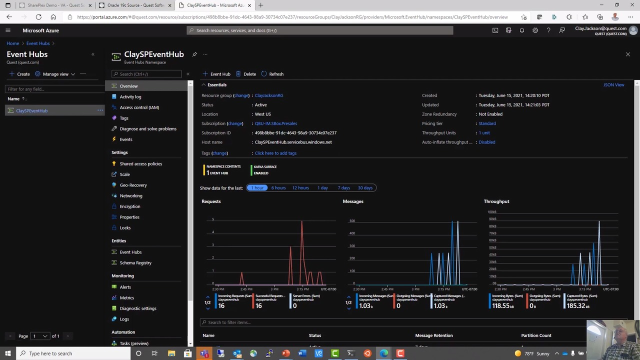 04:31
04:31
Related videos
SharePlex for database migrations chosen by Nexi, Italian payment processor
For smooth database migrations during a major infrastructure transformation; Italy's leader in debit and credit card payments relies on SharePlex.
02:40
Patrick Smith from the computer processing company, EPX, discusses why SharePlex is the Golden Alternative
See why EPX trusts SharePlex to ensure uptime of critical databases - and how other solutions just don't measure up.
02:32
ZeroIMPACT Oracle Database Replication - On the Board
Learn how to perform ZeroIMPACT Oracle database replication using SharePlex, the high-performance, high-availability Oracle database replication tool.
05:03
SharePlex®: Perform database migrations with zero downtime
Learn how SharePlex can help you safely and affordably move data to your platform of choice– with zero downtime and zero data loss.
02:13
SharePlex®: Offload reporting to improve database performance
Learn how SharePlex keeps your databases in sync while allowing you to offload reporting to free up resources on your production database.
01:59
Rick Schiller talks about SharePlex for cloud migration
In this video, hear how SharePlex helped a leading travel services provider migrate from Oracle on-prem to a different version in Amazon AWS.
04:34
Replicate data to Amazon Elastic Compute Cloud (EC2) with SharePlex
Learn how SharePlex can help replicate data to the Amazon Elastic Compute Cloud (EC2) service.
05:08
Replace Oracle Streams with Quest SharePlex
Learn how Quest SharePlex can replace Oracle Streams.
04:42
Using Quest SharePlex for Oracle 19c Disaster Recovery
Learn how to use Quest SharePlex to provide high availability and disaster recovery for your Oracle 19c Standard Edition Databases.
05:26
How to install and configure SharePlex
This video demonstrates how to install and configure SharePlex.
10:13
Enterprise Strategy Group: Snowflake for Data on the Move
Snowflake is a cloud-based data warehousing platform designed for storing, managing, and analyzing large amounts of data. It is known for its unique architectur...
04:42
Enterprise Strategy Group: PostgreSQL for the Enterprise
Many organizations turn to PostgreSQL because it is a cost-effective, stable, scalable database option with over 30 years of active engineering. However, when i...
02:49
Horizontal partitioning in SharePlex: May the "Shard" be with you
Learn about horizontal partitioning in SharePlex, the golden alternative for database replication that includes all the functionality you need to maintain uptim...
04:16
Cut Risk & Downtime in Oracle Database Migrations with Quest SharePlex
Learn how to use Quest SharePlex to reduce risks and eliminate downtime when migrating Oracle databases in our short tutorial.
03:56
