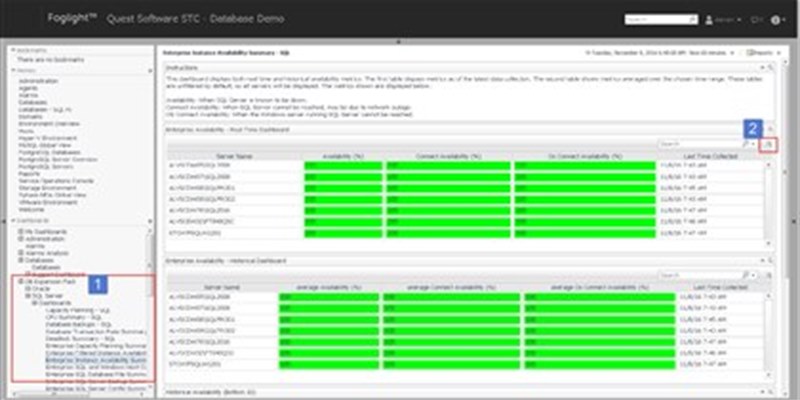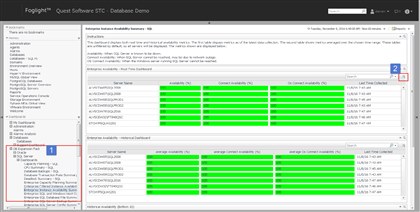I had a question recently from a customer. They were asking how to keep track of inactive SQL Server instances in Foglight so that the data can be removed. A flip side of this would be to check what instances they have being monitored vs. what is supposed to be monitored.
The easy answer is to download and install the community-based Database Expansion Pack and take a look at one of the dashboards.
(Unzip the file and use Administration -> Cartridges -> Cartridge Inventory to load the .car file into Foglight).
Refresh the Foglight UI and then navigate to DB Expansion Pack -> SQL Server -> Dashboards -> Enterprise Instance Availability Summary [1].
The table can be exported by clicking the arrow [2] and choosing a format.