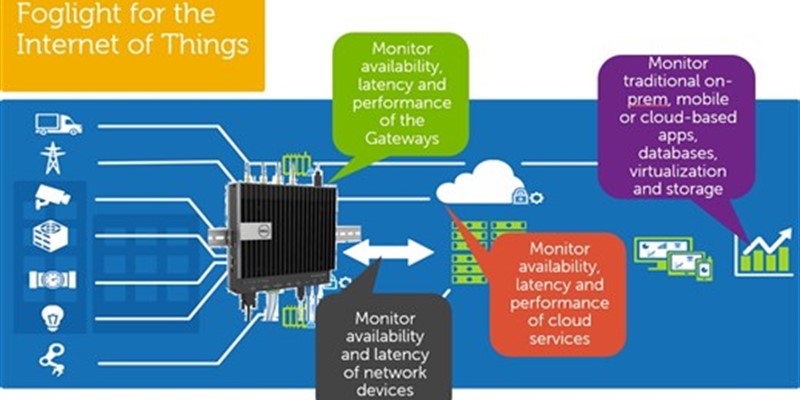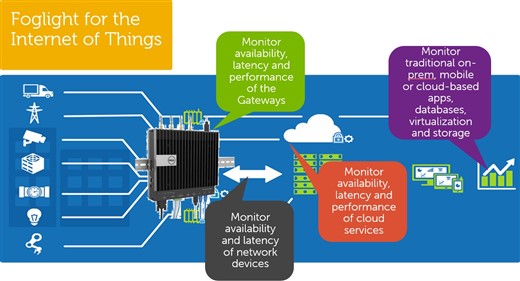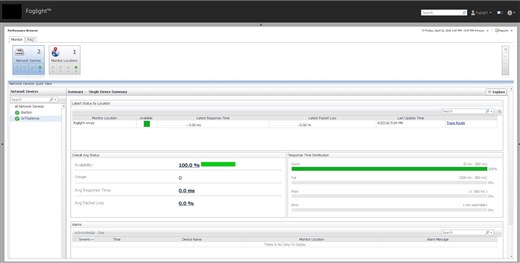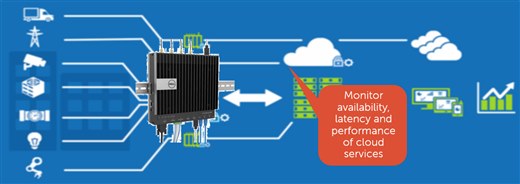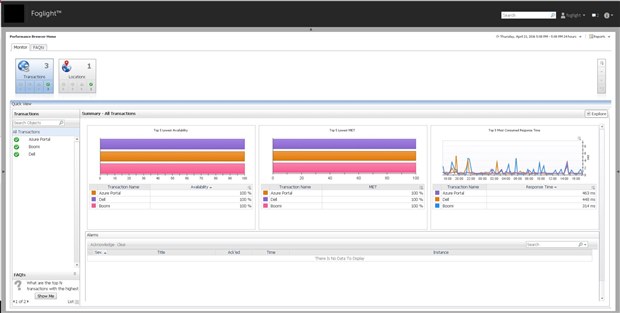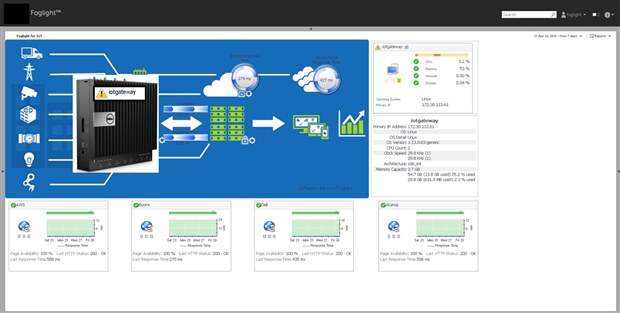In this blog series, I’ll cover why monitoring the Internet of Things (IoT) is important, along with how to go about doing it in a practical manner.
In this third and final installment, I’ll show specifically how Foglight can help monitor the network links and web URL’s that are at the core of the Internet of Things reference architecture.
In case you missed it, part 1 is available here, and part 2 is available here.
How can Foglight Help Monitor the IoT?
There are many components that Foglight can monitor in an IoT environment. These include monitoring the performance, availability and latencies of the Dell Edge Gateways (or other hosts), the networks linking them back to your datacenter, and the URL’s that are used to send data to the cloud for analysis. Of course, Foglight can also monitor your other applications, databases and infrastructure.
Foglight Netmonitor – Monitor the Network Links
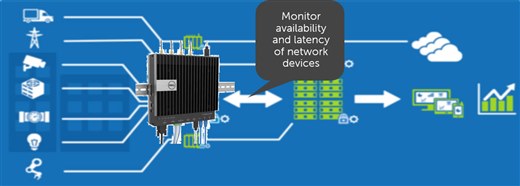
Foglight Netmonitor monitors anything that responds to an ICMP ping request. This can be done from multiple locations – either from within your datacenter or a Foglight beacon installed on a cloud-hosted machine (IaaS). It measures availability, response time (latency) and average packet loss. Optionally, it can run a trace route to log the route that is taken between the monitoring location and the device.
Foglight Webmonitor – Monitor the Web URLs
The Foglight Webmonitor monitors a URL from one or more locations for availability and response time. This can be done from multiple locations – either from within your datacenter or a Foglight beacon installed on a cloud-hosted machine (IaaS).
Examples include monitoring Boomi.com along with the cloud provider (eg. Amazon Web Services/Microsoft Azure).
Foglight for the IoT Custom Dashboard
Here is the end result – a dashboard showing important metrics and data from our Dell Edge Gateway that was used for customer trials in our Santa Clara IoT lab. This was done using the “drag ‘n drop” dashboarding interface that is available to all Foglight users. Finding and sizing an appropriate background image was the longest task – after that was uploaded, it took approximately 10 minutes to find the desired data and refine how it is presented.
To sum up, Foglight gives visibility to IoT Owners with a single view of the IoT infrastructure performance and availability.
This helps to bridge Operations Technology (OT) and Information Technology (IT) with a common language when discussing outages investigating problems and outages.