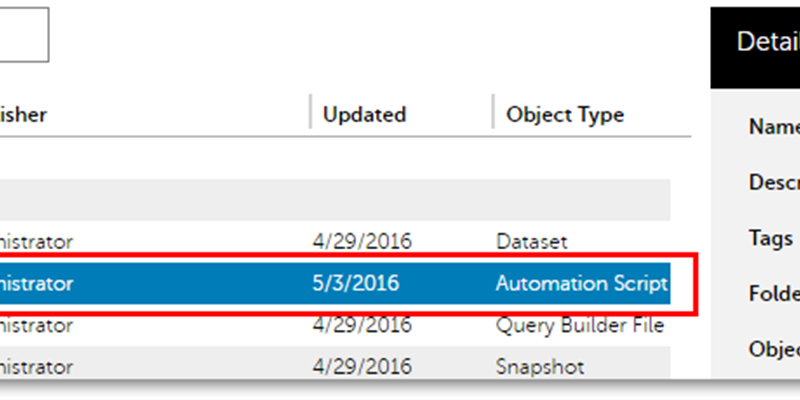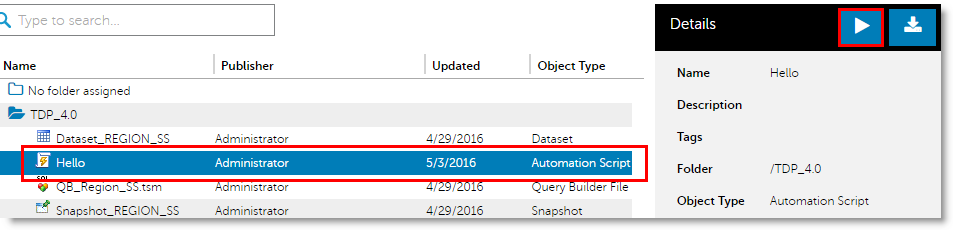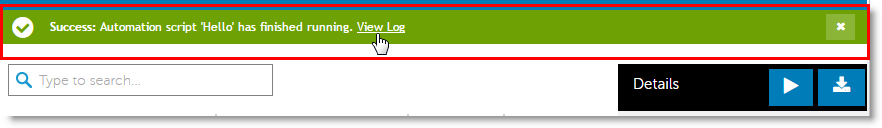Toad Intelligence Central 3.0 –Sharing with Toad apps and Reporting
New in This Release
This release of Toad Intelligence Central includes the following new features and enhancements.
See It In Action! Download A Free Trial of Toad Intelligence Central 3.0
For Toad Data Point Users
Dataset Source.
Currently In the Web interface Details pane, a dataset’s data source is displayed. Select Home and then select a dataset. The data source for the selected dataset is displayed in the Source field in the Details pane.
Run Toad Data Point Automation Script.
One of the best new features within the Web interface, you can now manually execute an Automation script that was published by a Toad Data Point user. You can run Automation scripts that have been shared with you. You do not need manage privileges to a script to execute it from the Intelligence Central Web interface. In addition, multiple Automation scripts can be executed simultaneously.
- ClickView Log in the Success (or Error) message to display the execution log. Or click Expand in the Details pane to open the Logs
Refresh Toad Data Point Snapshot. In the Web interface, you can now manually refresh a snapshot that was published by a Toad Data Point user. You can refresh snapshots you own or those to which you have Manage privileges.
Transformation and Cleanse Rules. Users of Toad Data Point 4.0 (or later), can publish Transformation and Cleanse rules (Transformation Rules) to Toad Intelligence Central 3.0. The rules can be viewed in a folder in the Web interface Home page. See the Toad Data Point online Help for more information.
Toad Data Point Installation. Beginning with Intelligence Central 3.0, when the Toad Intelligence Central Server Installer is used, Toad Data Point is automatically installed immediately following the installation of the Intelligence Central server.
For Toad for Oracle Users
View Code Tester Results.
In the Web server, you can now view results of tests run in Code Testern.
Register Server-Side Applications for Automation. In the Web server, you can now register and manage server-side applications to be used in Automation. For example, register Toad for Oracle to run Automation Apps on an Intelligence Central server. The Administrator can register applications.
After the application is registered, when publishing Automation, the client application requires only the name of the registered server-side application instead of the full path to the application on the Intelligence Central server. You can register an application, a program, or a script.
Installation.
Toad for Oracle Installation. Beginning with Intelligence Central 3.0, when the Toad Intelligence Central Server Installer is used, Toad for Oracle (64-bit) is automatically installed immediately following the installation of the Intelligence Central server.
Automatic Application Registration. When Toad for Oracle is installed automatically through the Toad Intelligence Central Server Installer, Toad for Oracle is also automatically registered as an Automation Application.
General
Usage Reports
The Web interface now provides Web-based reporting that allows Administrators to gain insight into Intelligence Central usage. The main page provides a dashboard which you can use to drill down to more-detailed reporting. The target user for the new reports feature is the Intelligence Central Administrator.
The Reports landing page provides a dashboard-type view displaying the following top-level usage statistics like most-popular objects, most-often published objects, and percentage of objects used.
- One can filter the statistics and select a data point on a chart or graph to navigate to a breakdown of the data, including exporting the data to a .csv file.
Email Notifications – Daily Digest
Intelligence Central can now send a Daily Digest to each user listing relevant Intelligence Central activities that occurred over the last 24 hours. This is useful as it allows users to know about events that are of interest to them, even when they are not currently logged in to Intelligence Central.
- Each user then receives the Daily Digest as an email summarizing the relevant Intelligence Central activities including events such as the following: an object was shared with the user, a shared snapshot was refreshed, or an execution or refresh error occurred.
A full list of new features can be viewed here. Wanna give Toad Intelligence Central 3.0 a try? Download a Free Trial!