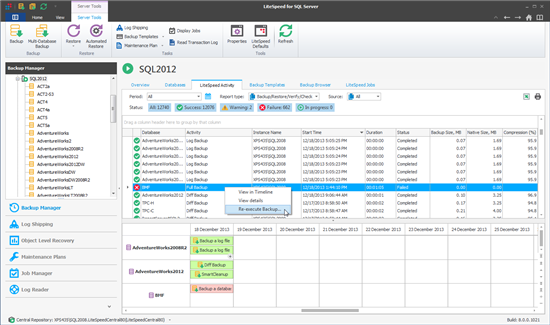A new release of LiteSpeed for SQL Server will be out on August 4, 2014. Here's a quick preview of all the new features and enhancements. More detailed blog posts to follow:
Updated user-interface
- The “ribbon” replaces the old menus and toolbars and is easier to use, especially on high-resolution and high-DPI displays
- Color schemes and look & feel are updated to a more current Windows style
Cloud support: LiteSpeed now includes the ability to back up to and restore from the Amazon S3 cloud
- Back up on-prem SQL Servers and bypass local disk to back up directly to the Amazon S3 cloud
- Back up SQL Server on Amazon EC2 to S3
Multi-Database Restore
- Allows DBAs to restore more than one database without having to perform each restore manually
- Supported through LiteSpeed's Automated Restore functionality
- Simplifies restore testing script generation
- Databases can originate from the same or different instances
Fast Compression support for multi-database backups via API
- API support through xp_slsFastCompression to back up All, System, User, or a custom selection of databases in a single statement
- A good option for DBAs not leveraging Backup Templates or Maintenance Plans
Re-Execute Failed Backup enhancement
- The option is now available regardless of which node is selected in the Backup Manager
- Now works on successful as well as failed backups
SQL Server 2014 support
- Originally added in 7.5.2
Performance improvements with very small backups
- Performance improvements (backup time and size) with very small database backups (think empty transaction log backups)
Improved Server File Browser
- The Server file browser has been updated to include Size and Date/Time columns with the ability to sort
- Helps when restoring from Device - Disk and backups must be selected manually
Improved cluster installer
- We have reintroduced the manual node install option for clusters
More detailed posts to follow.