I was trying to come up with a clever title for this post, and even googled "good network port jokes" but they were all blocked.
Badum-Tiss..
For this post, we can refer to this general Foglight architecture diagram.

The "Data Submission" and "PI Data Submission" ports are well defined, and open between the Foglight components. If you are installing an external Foglight Agent Manager (#2 in the diagram), you will need those ports open to the Foglight Management Server (#1) and the PI Data Repository (#3).
The main ports we need to have opened are the database and OS ports between the Foglight Agent Manager (#2) and the monitored targets (#4). Here is a table of default ports for the platforms that Foglight supports:
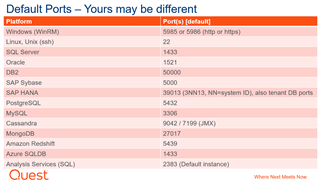
The Foglight Agent Manager can also be configured as a "Concentrator". It can accept connections from upstream agent managers (#2) and forward the collected data to the FMS (#1). In some environments, it will be easier to install an agent manager in the network zone where the monitored targets are located, vs. having to open individual DB and OS ports to the central agent manager.
Ok, so the ports were supposed to be opened.. but we still can't connect. This bit of Powershell is quite useful to verify if the port is actually open. This would be run from the agent manager host (#2).
tnc localhost -port 5985
- Replace “localhost” above with the target hostname, and replace 5985 with the port to test
But wait, there's more!
Sometimes we'll be unable to connect for some "weird" reasons. If there is an external agent manager, and you're attempting to use Active Directory authentication, you'll need to have port 88 open for UDP to your domain controller. This is used for Kerberos authentication.
Also, when configuring email, you'll need either port 25 or 465 or 587 open from the FMS (#1) to your smtp server. The port is configurable on the email server configuration dashboard depending on which one is in use.
Hopefully that is mostly complete. If there are other ports you come across when using Foglight, drop them in the comments!
To take a deeper dive with Foglight in your environment, you can try it out by downloading the installer here.


-
$core_v2_ui.GetResizedImageHtml($comment.User.AvatarUrl, 44, 44, "%{border='0px', alt=$comment.User.DisplayName, ResizeMethod='ZoomAndCrop'}")
$core_v2_ui.UserPresence($comment.User.Id)
$comment.User.DisplayName
over 2024 years ago
-
Cancel
-
Up
$currentVotes.ToString("+0;-0;0")
Down
-
$core_v2_ui.Like($comment.CommentId, $comment.CommentContentTypeId, "%{ Format = $likeFormat, IncludeTip = 'true' }")
-
Reply
-
More
-
Cancel
Children