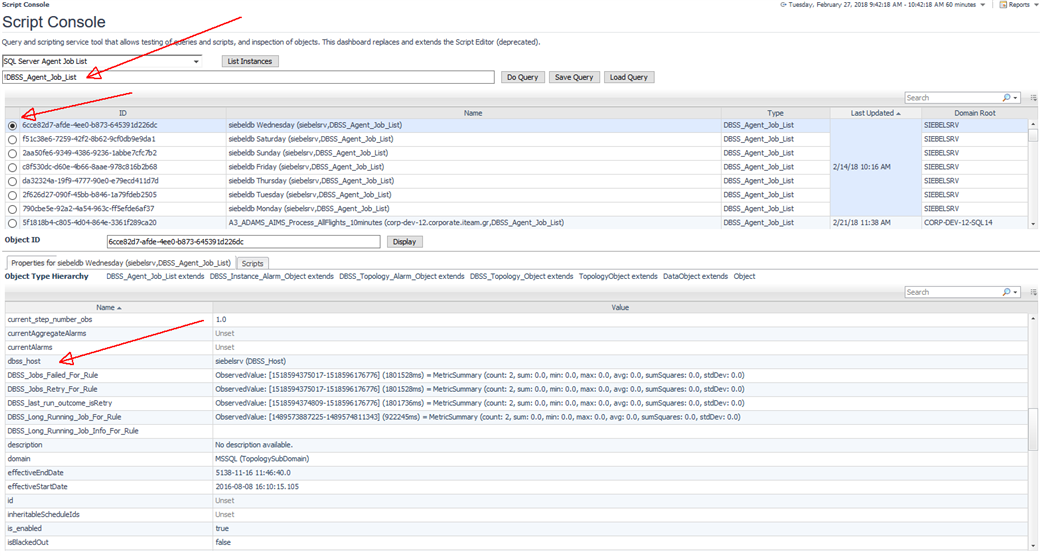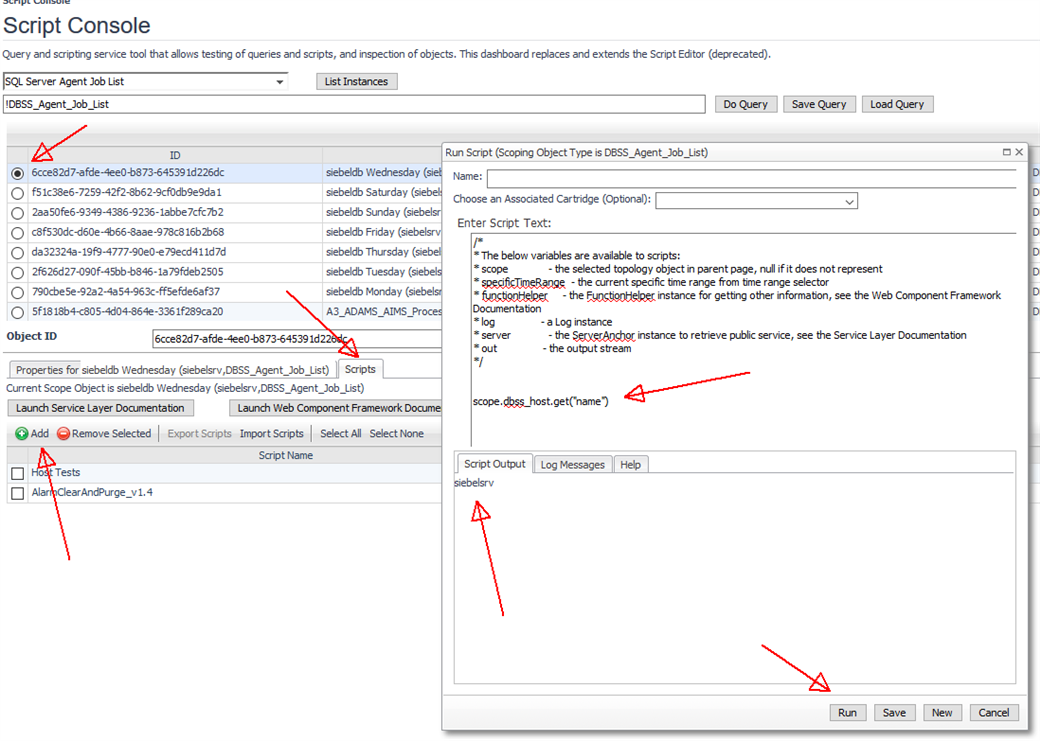I have the need to take a string that is used as a Display Name for a database instance in Foglight for SQL Server and parse it. For instance, the Display name might be something like C-Tier1-DatabaseInstance. I am building a rule where I have the need to split the string in separate variables to build conditional statements. What is the syntax to do something like this?
- 製品情報
- ソリューション
- サービス
- サポート
- トライアル
- パートナー
- コミュニティ