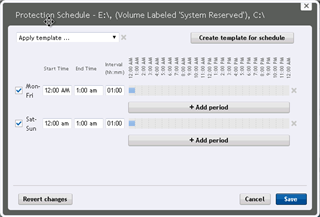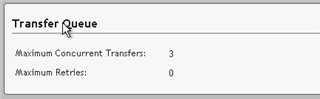Hi All,
A two parter-
1) Is there a good KB on understanding the scheduling logic? I read the "understanding schedules" but it didn't help past the obvious.
For example if you add a new machine using the wizard and set it to backup once a day at 5:00 PM the core creates a schedule with a start time of 5:00 PM and end time of 6:00 PM and a duration of 1:00 hr. However if you manually set a schedule to do this it takes a backup at 5:00 and another at 6:00. If you set it so start at 5:00 and end at 5:01 with a duration of 1:00 hr you get one backup. I won't even tell you how long I fought with a noon and midnight backup. I never did get it to work and used 1 and 1 is how.
2) What is the general consensus on scheduling many machines to backup and not become a mess of machines in queue?
I just added one server at a time on a once a day schedule, took a base image and then accelerated all the schedules once the backup sizes were under control. I'm not sure what will happen when it decides to re-seed.
Thanks,