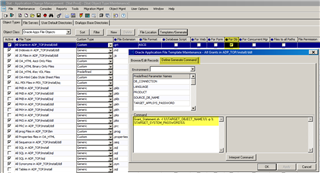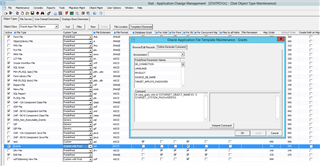We are using STAT 5.7.4 for our Oracle R12 migrations. Currently we are migrating DB grants manually and want to leverage STAT for this purpose. For all other objects like tables, procedures, packages etc. we are using STAT. But not sure how to migrate grants.
Thanks
Santosh