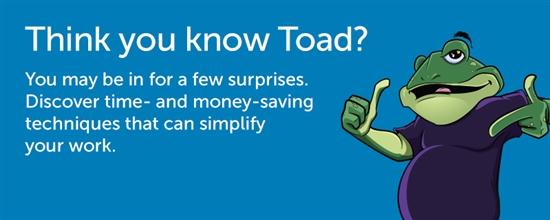I’m sure as DBAs we’ve all been there; your IT manager comes to you saying the warranty is expiring on the production database server and asks “do we extend or replace the server”? Both choices lead to further questions. If you decide to extend the warranty, how long do you keep extending for? If you decide to replace the hardware are you throwing out good hardware and wasting money? Plus, migrating an Oracle database is not something to take on lightly. Whichever choice you make you’re going to need to back it up with some stats.
If your database is performing well at the moment, that’s great! But how long is this going to last? You don’t want to come back in a few months with egg on your face saying “actually things have taken a turn for the worse and we need to upgrade the hardware soon”. Instead, let’s find out the lifetime of the current hardware, giving the IT manager the info they need with regards to extending the warranty and giving the whole team time to plan a hardware migration.
If the hardware is struggling to handle the current database load then you may need to dig a little deeper. Perhaps a server replacement is needed or only certain server resources are struggling and could be ‘beefed-up’.
One way to help you make your decision is to use Spotlight on Oracle’s Predictive Diagnostics feature. Spotlight will answer questions such as:
- When will the database resources (CPU, Disk I/O & Memory) reach their ceiling?
- Why will the database resources reach their ceiling?
- What database resources are needed?
- What database load can be supported?
How it works is Spotlight gathers stats every 30 minutes or so, building an overall picture of your database performance over time. Then, based on past performance and data growth it will plot the future capacity of those server resources, giving you incredibly accurate predictions as to when you are likely to hit resource issues. The good thing about Spotlight is that it doesn’t just give you the when but also the why, arming you with the information to make decisions on the future of your hardware. So now you can go back to your IT manager, not only with a decision but with the facts to back it up.
For example, you may discover that memory is the only resource that’s suffering and by adding a chunk more of RAM you can get another 12-18 months out of your current server. Now you’ve gone from an expensive server migration to plugging in a couple of hundred bucks of memory and a warranty renewal. Granted you’re kicking the larger project down the road but I’m sure your IT manager will be glad they can write off the cost of the hardware over a longer period of time.
If you’ve decided it’s time for a hardware upgrade you will undoubtedly be asked the question “How do we spec the new server?” Again, Spotlight can help you out. You can feed Spotlight server resources information and it will tell you how long before your database outgrows the new server. In addition to that, if you expect extra workload such as a new application, business acquisition, etc. you can give Spotlight the hypothetical extra workload and it will factor that into its predictive diagnostics.
So hopefully you can see how Spotlight can give you the information you need when deciding on the future of your database hardware, saving your company some money and making you look good in the process!
I am hosting a webcast series in May and June where I will be discussing this, and other things, in more detail. If you'd like to join then click the link below.