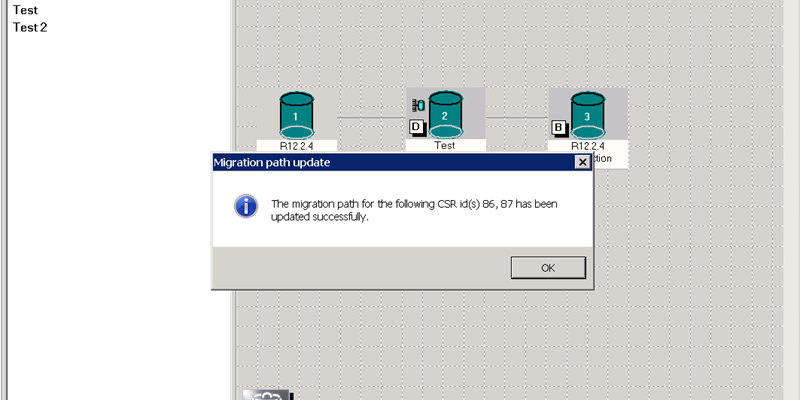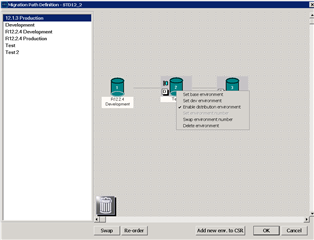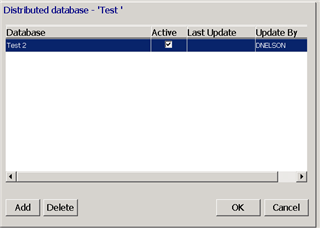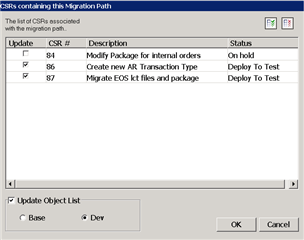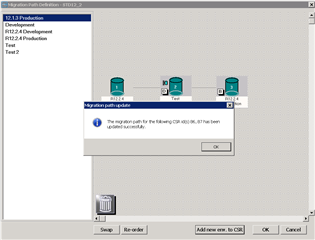I had the opportunity to travel to Dallas last week and meet with several existing customers as well as several new prospects. The requirement to add new environments to existing migration paths and update existing open change requests surfaced with two different customers.
The first customer was starting an Oracle EBS implementation and wanted to know if Stat would support changes in their instance strategy. For example, if an additional CRP instance was required would Stat support adding the instance to an existing migration path and would it be available on open CSRs?
The second customer was implementing a DevOps model and needed to add additional test environments to an existing migration path and have a way to keep multiple test environments in sync. I suggested he use the distributed environment capability in Stat’s Migration builder. The distributed environment feature in Stat allows customers to deploy changes to multiple instances at the same time.
The good news to our customers is that Stat supports both customer scenarios.
The capability of updating the migration path on open CSRs was added to our Stat 5.7 release. Prior to 5.7, a change to a migration path could not be applied to open CSRs. This limitation was cumbersome for customers who may have had a large number of open CSRs. Their only option prior to 5.7 was to close the open CSRs, reopen them under a new CSR, and re-add all the objects.
I was able to demonstrate the distributed environment and migration path update functionality to our customers in under five minutes. The following are the steps:
- Open the Migration Path Definition and check the ‘Enable distribution environment’ by right mouse clicking on the environment.
- Mouse click the distributed environment icon next to the left of the environment container. A window will open which will allow you to drag and drop available environments. Mouse click the Add button will add the new environment to your distributed environment.
- A new window will open displaying all open CSRs containing the existing migration path. Select the open CSRs you wish to associate with the updated migration path and mouse click the OK button.
- You will receive an alert message advising you the migration path was successfully updated for the selected CSRs.
That is all there is to creating a distributed environment and adding an additional environment to an existing migration path. Of course, if you are not using a distributed environment you may still add or remove environments from an existing migration path and update open CSRs.
How are you using Stat’s distributed and/or update migration path capability? Please post a comment to this blog on your specific use case and what problem(s) it solved.