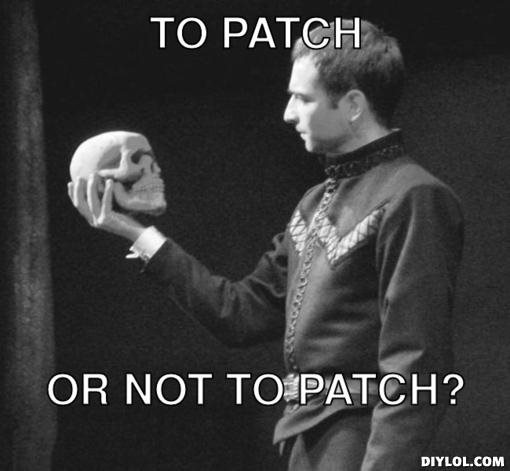With the advent of Oracle Release 12.2.x, Oracle has delivered to its customers the ability to do online patching for their environments. According to Oracle, this new feature will help customers “greatly reduce the downtime that was needed in previous releases for application of Release Update Packs (RUPs), Critical Patch Updates (CPUs), and other patches and bug fixes of various kinds.”
For the purpose of patching and applying patches, this is a great advancement in the product and should reduce an organizations downtime when going through this very important, yet time consuming process.
According to Oracle document ID 1577661.1 “Developing and Deploying Customizations in Oracle E-Business Suite 12.2”, in order to apply customizations, one must go through the process of creating a manual patch that consists of a set of files plus a set of installation actions that are to be
executed to apply the changes to an environment. Thus, one must go through the manual process of creating a patch, much like in previous versions of R12, to apply customizations to one’s production and supporting environments. The drawback to this process is the manual labor involved in creating a manual patch, and the potential for error and/or manual creation of an audit trail this process introduces.
Wouldn’t it be nice if there was an automated way to achieve this process?
You’re in luck! There is! On the heels of the release of Oracle E-Business Suite 12.2, Quest released Stat 5.7.1 to support Oracle’s latest and greatest, and very popular, application suite. In this release Quest has greatly streamlined one’s ability to deploy customizations while, at the same time, automating the creation of the audit trail related to the deployment of customizations.
Rather than having to go through the manual process of creating a patch, one can bundle all of the objects that would make up a customized deployment into a single change request (CSR) and deploy those changes with a simple drag and drop!
And, don’t worry about having to apply the changes twice, once to the Patch Edition and once to the Run Edition, Stat takes care of that too in one fell swoop! One fell swoop you say?! Yes, yes I did.
In short, Stat:
- Eliminates your need to manually create a patch for deployment of custom code.
- Enables you to deploy your changes with a simple drag and drop which can also be scheduled.
- Automagically creates an audit trail for all of your changes including who approved the changes.
- Takes care of all of your post deployment steps.
So, I guess that begs the question: What are you waiting for?