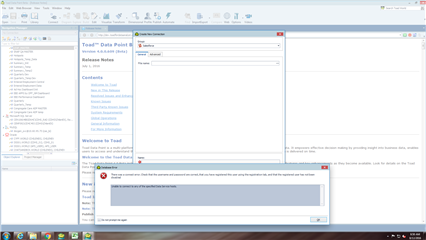In this blog, I want to share a scenario that happens when not all the local components are not present doing a specific type of install.
When selecting ‘Create a New Connection’ | ‘Salesforce’, there is nowhere to enter the connection data, such as the URL, username, password, and security key. The connection popup window is blank sans fields.
See the attached screenshot below:
The following database error is generated:
Connection, Salesforce Error: "Unable to connect to any of the specified Data Service hosts"
This error occurs because Toad Data Point 4.0 and above require (In addition to MS .NET 4.5 or above) the MS C++ 2015 32-bit Redistributable to be installed on the computer.
If Toad Data Point is installed/distributed using the .MSI installer file, there is no test to check for this file for this .MSI install and the above error will result.
This problem is easily rectified with the following actions.
Resolution
1. Close Toad Data Point.
2. Download and install the MS C++ 2015 Redistributable. Confirm the 32-bit version is being installed.
3. Relaunch Toad Data Point.
For full details on this issue, reference this Knowledge Article 208684: