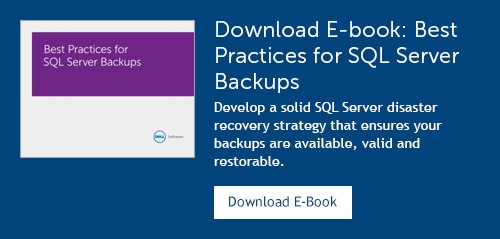Months ago I confessed to being a data hoarder. After all, it’s just data – how can it be hoarding if you can’t see it? I hope this isn’t a huge disappointment, but I’m here to report that not much has changed on that front. My new year’s resolution to purge a significant chunk of (what some may consider) unnecessary files that I’ve hung onto for upwards of 10 years went out the window by mid-February.
I had a good reason — someone needed a data progression video file from 2011 and I was able to locate it so quickly (much much faster than anyone could dig it out of some old archive) that my weakness to keep everything at my fingertips kicked right back in. But the way I look at it, I took that first step at recognizing that I have a tendency to keep files that may not serve any purpose in the future. So my resolution wasn’t a complete failure. It was a good start.
Fast forward to today when I was on a webcast and my Lync status reflected that I was “in a meeting,” yet someone with an IT title kept IM’ing me that he needed to talk to me. At first I thought he had pinged the wrong person and I shut down the IM window. When he pinged me again I thought, “Uh oh, they’ve finally closed in on me for keeping all of those huge files!”
Paranoid? Not typically but now that I've admitted on a Dell blog that I’m a data hoarder, I might be a bit paranoid when IT contacts me. I was sure he was going to tell me that I had been identified as the sole cause of a Dell database issue reported somewhere in the world. I didn’t immediately accept his IM invite so I have no idea of why he was trying to reach me. By the time my webcast was over, he had stopped pinging me. So for now, I wasn’t served a warning and I bought another day.
As my mid-year resolution I’ve decided that instead of taking drastic steps regarding my own data, going forward I’ll follow the best practices we recommend to our customers: Classify data as either critical or not-so-critical. Sounds obvious, I know, but sometimes one day (or deadline) rolls into another, and another, and next thing you know the year has gone by and you’ve been “doing” without any time for organizing and treating all data as though it is equally important.
So I’m taking a dose of our own data protection medicine and tailoring it to my professional day-to-day data habits to develop a strategy for minimizing my data loss and minimizing downtime. I’m starting by classifying my data into what I may need right away and what I could wait to retrieve. Somehow a mid-year resolution doesn’t have the same level of pressure as a January 1st resolution, so I think this one is going to stick.
In the meantime, if you’ve got your own day-to-day data habits under control but you’re interested in developing a disaster recovery strategy and avoiding downtime for Microsoft SQL Server, you’ll find five hot SQL Server backup strategies in our latest e-book.